
Following-on from our previously popular Web UI and Wireframe Resources articles, in this round-up we felt we should bring you right up to date by taking a look at some of the freshest freely available UI resources
.
All of the templates, kits, stencils and even the Photoshop Actions we have in this post have all been designed to help make the initial rapid prototyping stages of web and mobile development that little bit easier, quicker and smoother.
As you would expect all of the kits are fully editable and available in a multitude of various formats (.psd, .ai, .eps, .png or even .kth (Keynote), .ppt (Powerpoint) or Omnigraffle formats). So, whatever your preferred format is you are guaranteed to find it in this post.
Website Wireframes Kit for Adobe Fireworks (.png)

The Dragnet website wireframes kit is a common library for Adobe Fireworks and contains over 25 objects that are useful for rapid prototyping of websites. The kit contains common web design elements such as scrollbars, buttons, menus, alerts etc. with the most of them supporting the 9-slice scaling feature that is build into Fireworks for a better resizing of the objects.
Website Wireframes Kit for Adobe Fireworks (.png) →
Fireworks Mini Web Wireframing Kit (.png)

The idea behind this mini wireframe kit is to give you just the essential shapes for web wireframing. The file is in .PNG format.
Fireworks Mini Web Wireframing Kit (.png) →
Wireframe Stencils for Keynote (.kth)

These stencils are a collection of UI elements using Keynote to create interactive wireframes and rapid web prototyping.
Wireframe Stencils for Keynote (.kth) →
Keynote Wireframe Templates (.kth)

These Keynote templates allow you to put together interactive product wireframes quickly, adding hyperlinks and enabling interactivity without writing code.
Keynote Wireframe Templates (.kth) →
Wireframe Stencils for PowerPoint amd Impress (.ppt)

This is a collection of common user interface elements for use when creating wireframes of desktop or Web applications in Microsoft PowerPoint. Most elements are created using tables allowing for easier editing of more complex objects (.e.g. tab panels).
Please note, I am not 100% sure that this is a FRESH resource, but it is new to us and certainly worthy of a mention.
Wireframe Stencils for PowerPoint amd Impress (.ppt) →
Web Wireframe Kit (.psd)

This basic web wireframing kit consists of a PSD file with some of the most common design elements. Available in both black and white.
Web Wireframe Kit (.psd) →
Small GUI Pack (.ai, .psd & .png)

Small GUI Pack (.ai, .psd & .png)
Web Kit Interface Layout Pack (.psd & .png)

This web interface layout template pack comes packaged with a choice of six colors (grey, purple, blue, yellow, red and green) and are each available in both .psd and .png.
Web Kit Interface Layout Pack (.psd & .png) →
Blue Modern Web UI (.psd)

Blue Modern Web UI is a clean and well structured PSD file with example buttons and web form elements.
Blue Modern Web UI (.psd) →
Android 2.2 GUI (.png & .psd)

This Android kit, based on Smashing Magazines Android 1.5 GUI kit, has been updated with Android 2.2 (Froyo) features.
Android 2.2 GUI (.png & .psd) →
Android Widgets GUI (.psd)

This Android GUI default widget pack contains 14 of the default widgets, including: Analogue Clock, Buzz, Calendar, Facebook, Latitude, Market, Music, Picture Frame, Power control, Twitter, Voice Inbox, Voice settings, Weather, Youtube. And top of that there is also the Notification Bar with customizable Notification icons and the Launcher Tray with customizable Launcher icons.
Android Widgets GUI (.psd) →
Android Wireframe Tools (Omnigraffle)

Android Wireframe Tools (Omnigraffle) →
Photoshop Android GUI Set (.psd & .png)

The package includes fully editable Photoshop files, original fonts and previews and everything that you could possibly need in order to customize your GUI set according to your preferences.
The set includes: Main men, Contextual menus, Keyboard, Radio, Applications, Browser, Status Bar, Screen label, Dialog, Options panel, Slider, Google search, Circle buttons, Bottom bar, Media player, Contact list, Messages view, Message compose, Word suggestion, Hour, Signal bar and Battery status.
Photoshop Android GUI Set (.psd & .png) →
iPhone 4 GUI PSD – Retina Display (.psd)

This is the updated version of teehanlaxs famous iPhone GUI psd. The file is huge, both in file size (62.7MB) and dimension (4074×2986). You’ll need to work at 25% – 50% even on the largest screens to roughly grab elements before zooming into 100% for the actual work.
iPhone 4 GUI PSD – Retina Display (.psd) →
iPhone 4 Retina GUI (.psd)

This iPhone 4 Retina GUI PSD has been based on the iPhone GUI PSD 4.0 designed by teehan+lax.
iPhone 4 Retina GUI (.psd) →
Mobility: A free set of mobile UI design elements (.psd)
 Mobility is a free set of mobile UI elements (.psd) to help speed the customization of your mobile web application designs.
Mobility is a free set of mobile UI elements (.psd) to help speed the customization of your mobile web application designs.Mobility: A free set of mobile UI design elements (.psd) →
iPhone Wireframe Kit (Google Docs)
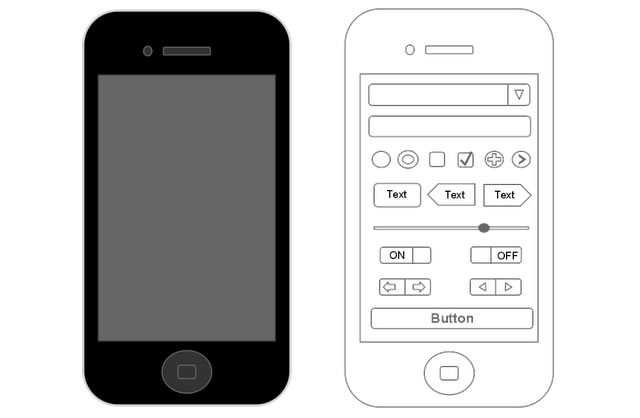
iPhone Wireframe Kit (Google Docs) →
Squetch – Wireframing Toolkit for Illustrator (.ai)

Sqetch is a little Illustrator-toolkit consisting of several templates and elements: Browser, iPad upright, iPad landscape, Smartphone, GUI-Elements and Form-Elements.
Squetch – Wireframing Toolkit for Illustrator (.ai) →
Free iPad Template (.psd)

Free iPad Template (.psd) →
iPhone 4 PSD HD (.psd)

This is a high-res iPhone 4 PSD (a huge 3000x4000px) and the download comes in at a whopping 60mb!
iPhone 4 PSD HD (.psd) →
iPad Wall Presenter (.png & .psd)

This is a clean template to present your iPad Wallpapers. The Download contains transparent both PNG and the original high-res PSD.
iPad Wall Presenter (.png & .psd) →
iPhone UI Kits (.psd)

In this iPhone UI kit you will find psds for: Switch controller, Segment controller, Page controller, Slider, Simple textfield with Search box and Buttons.
iPhone UI Kits (.psd) →
Illustrator Template for iPhone Design (.ai)

Illustrator Template for iPhone Design (.ai) →
HTC HD2 Smartphone Vector (.psd)

HTC HD2 Smartphone Vector (.psd) →
HTC G2 (.psd)

HTC G2 (.psd) →
Motorola Droid 2 (.psd)

Motorola Droid 2 (.psd) →
Samsung Galaxy Tab P1000 (.psd)

Samsung Galaxy Tab P1000 (.psd) →
Samsung Galaxy S (.psd)

Samsung Galaxy S (.psd) →
Free Button Collection (.psd)

These buttons are in a fully editable .PSD file and every element (even the shadows and highlights) has been constructed with vector shapes and layer styles, making each button fully scalable.
Free Button Collection (.psd) →
960 Grid System Photoshop Actions
Do you use the 960 Grid System? Well if you do, here are a set of Photoshop actions for you to download. These actions will create a Photoshop document ideal for laying websites out in 12, 10, 8, 6 and 4 columns.960 Grid System Photoshop Actions →
Browser UI Photoshop Actions – Home Standard Edition
The Browser UI is an action that creates a browser window around any size Photoshop document you can throw at it. Simply install the action, choose a browser and play it.Browser UI Photoshop Actions – Home Standard Edition →

Tidak ada komentar:
Posting Komentar