
 As graphic designer retouching photographies is essential skill You need to master. You could talk about principles, but at least I started with simple photo editing on Photoshop, trying to take off red eyes, lumps and change backgrounds of pictures I was using. In this You’ll find everything You need – facial and portrait, teeth, lips, eye retouching, background remove as well as simple color adjustments in video and image-based tutorials. In fact for color adjustments I would suggest You look for some premade actions available on deviantart, very handy if You’re just starting out. This list is not so big because it is carefully picked, I am starting to think it’s better to get quality than quantity. Enjoy!
As graphic designer retouching photographies is essential skill You need to master. You could talk about principles, but at least I started with simple photo editing on Photoshop, trying to take off red eyes, lumps and change backgrounds of pictures I was using. In this You’ll find everything You need – facial and portrait, teeth, lips, eye retouching, background remove as well as simple color adjustments in video and image-based tutorials. In fact for color adjustments I would suggest You look for some premade actions available on deviantart, very handy if You’re just starting out. This list is not so big because it is carefully picked, I am starting to think it’s better to get quality than quantity. Enjoy!1. Facial And Portrait Retouching
Professional Photographic Retouching Tutorial (40Mins, Start-To-Finish)
This is the second tutorial in a series on photographic retouching. The first part was all about evening skin tonal values and removing blemishes. In this part I will take you through everything else. So, as a result it’s a long video (40 Mins).
High Quality Portrait Retouching Part 1
Tutorial will try to demonstrate the level of editing that goes into removing any discrepancies in the skin.Glamour Model Complete Retouching
In thiis lesson we’ll see how to retouch a face’s photo and make from a simple picture a very original one
Super Fast and Easy Facial Retouching
In this tutorial, I will show you how to repair some image noise from a low-quality shot, and I will show you an extremely quick and easy way to smooth out a person’s face. The woman in this shot is not a model, and she has a lot of character so we don’t want to overdo it with the smoothing. We will make it look real and natural.

Portrait Retouching
This tutorial will cover retouch this girls portraits by enhancing the skin, eyes and lips.
Make Skin Smooth and Beautiful in Photoshop
This tutorial is great for retouching portraits of people who have acne, wrinkles, and other blemishes that you want to smooth out or remove. Once you’ve completed these steps, you’ll be able to use Photoshop to make any portrait subject appear years younger and healthier.
Airbrushing, doing professional make up digitally
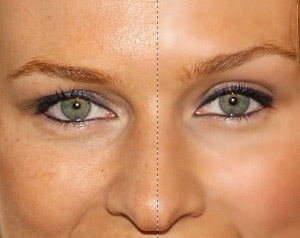
2. Teeth
How to Whiten Teeth
Excellent video tutorial showing easy and fast way how to whiten Your teeth in subtle way.Whiten Your teeth and eyes
Whenever the need arises to make a natural element white or whiter, it’s tempting to set the foreground color to white and reach for the airbrush. This works if applied with care, but it’s easier to achieve a more realistic effect using other Photoshop tools. Here, a small amount of whitening applied to the model’s teeth and eyes will lift the whole image.
3. Eyes
Enchancing Iris color
It is said that the eyes are windows into the soul. In that case some of us must have really boring souls, but help is at hand if you want to your eyes to really stand out in photographs and creative photo manipulations. This tutorial details a simple yet powerful technique for altering eye color using basic Photoshop tools and a decent image of an eye.
Eye enhancing technique
Learn how to make eyes more beautiful in Photoshop in few simple steps.
Eyescapes resources
I stumbled across this great eye scape page, if You want to efficiency change Your eye color, these eye scapes are the best way to do it in very natural way. ( although it’s Photoshop).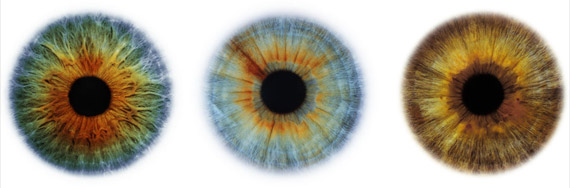
4. Color Adjustments
Quick Tip: Color Correction in Photoshop with the Curves Adjustment Tool
Curves Adjustment tool not only helps in creating desired contrast, but at the same time it allows to color correct images. Thistutorial will teach you how to use this tool to color correct photos efficiently.
Non-Destructive Photo Editing with Adjustment Layers in Photoshop
This is not so much about retouching as how to edit photos in non-destructive way so You can later go back and play with settings and compare results.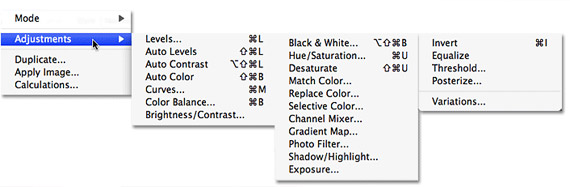
5. Lips
Lips Gloss
This tutorial demonstrates how to use digital painting with a drawing tablet to create the illusion of lip gloss on bare lips. Use this technique frequently for retouching, it’s a great digital painting exercise too!
Retouching Lips to Make Them Luscious
This tutorial will show you how to take normal lips and enhance them using photoshop tools to make them much brighter and fuller.6. Remove background from images
5 Great Background Masking Techniques in Photoshop
Isolate objects. Extract objects. Cut out an image. Remove a background. Call it what you will, each of these phrases describes the same objective: take a photo and isolate an object in it from the rest of the image, without the background.

5 techniques removing Backgrounds with Photoshop
Photoshop offers a wide variety of tools for removing backgrounds. This tutorial will walk you through a few of my favorite methods for pulling objects out of their backgrounds with Photoshop. Click on a thumbnail below for step-by-step instructions on removing the background with Photoshop 5.5.
Background Eraser Tool
This technique uses the background eraser tool in Photoshop 5.5. Total time to remove the background from this image was under 3 minutes.

Channel Mask
This technique uses channels to create a mask. Total time to remove the background from this image was under 2 minutes.

Magnetic Lasso Tool
This technique uses the magnetic lasso tool and quick mask mode in Photoshop 5. Total time to remove the background from this image was about 10 minutes.

Pen Tool
This technique uses the pen tool to create a path around the image and convert the path to a selection. Total time to remove the background from this image was about 15 minutes.

Combination of Techniques
This technique uses a combination of techniques to remove the background. Total time for this image was about 20 minutes.
7. Hair editing
Change Hair Color in Photoshop in a Few Steps
An easy way to change hair color in Photoshop in just a few easy steps using the quick mask tool and new adjustment layers.Advanced Hair Editing in Photoshop
This tutorial explains how to adjust all aspects of hair, including the color of the root.Changing Hair Color
Great tutorial here on how to change the color of hair on a person in a photograph. What’s really nice about this is that it also shows how to apply streaks of color to the person’s hair. Have fun!
< How to do Complex Hair Selection in Photoshop
A simple way to pick out a complex image from a background using selection tools and channels; also includes information on why you would want to do this.
Creating shining hair like shown in shampoo ads

Advanced Hair Selection in Photoshop
This video will cover using channels to cleanly cut out complex hair selections of both brunette and blonde hair on a studio style background and an outdoor scene. You will learn a lot about how to select things in Photoshop using the techniques displayed in this video which will aid you in selecting many different things, not just hair.Professional Photo-Retouching Video Tutorial: Hair
This tutorial will focus on the hair. Before watching please note that there is a lot of information in this video to absorb, so watch and re-watch areas. Some of the areas covered in this video are:– Colour Correction
– Removing Unwanted Straps and Hair
– Adjusting tonal values
– Grading the image
– Boosting image vividness
– Removing blemishes
– Working with blending modes

Extracting hair
Extracting images from their source photographs, manipulating them, and then placing them into another document is a widely used function of Photoshop, and a staple of graphic professionals in many different creative positions. As the experts will tell you, however, this task is not as easy as merely using the ‘Extract’ tool, especially when human hair or animal fur is involved. Thistutorial details an simple yet devious workaround for times when you need to mask out hair/fur, but don’t want to spend lots of time with your image and/or splash out on expensive dedicated plug-ins.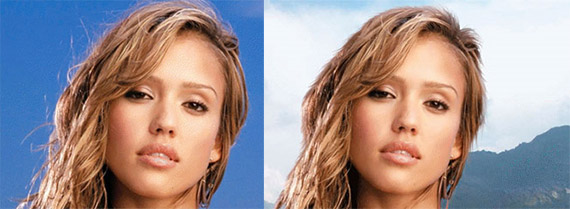
Tutorial: How to change hair colour in 5 steps with Photoshop
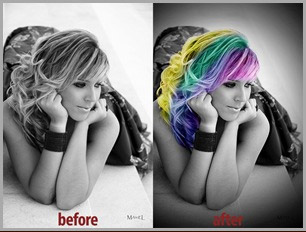


Tidak ada komentar:
Posting Komentar