
Being the most popular blog publishing application, WordPress caters to all bloggers and web developers alike. As an open source Content Management System (CMS), powered by Php and MySQL it has many features including a plug-in architecture and a template system. But it may not cater to some specific needs. There is no harm in trying a new software or cms so we should be open to other possibilities and try other alternatives and solutions to blogging.
So here, I will share other recommended CMS that would also allow you to use many options and features. But alongside before picking up a right CMS remember to carefully check out for pro’s and con’s of particular system which will be used for your blogging or business.
1. Tumblr
Pros: Clean, fast and easy-to-use. You can choose from the various prebuilt page themes, according to your taste. This “miniblog” features mobile posting and viewing, support for videos and several types of feeds.
Cons: No comment feature.
2. Expression Engine
Pros: intuitive back-end interface for easy content editing
Cons: templating system is a bit more development intensive than some others
Cons: templating system is a bit more development intensive than some others
3. FlatPress
Pros: Clear and simple. It does not require a DataBase Management System to work. You wont be needing MySQL because it stores all of its content on text files.
Cons: Few options, such as meta tags, etc. Post URL not (directly) configurable.
4. GetSimple CMS
Pros: Truly the simplest way to manage a small-business website. XML Based, which means it doesn’t use mySQL to store information.
Cons: Missing other features like multilevel page hierarchy, plugin capability, main menu nesting for sub-pages, administration panel theme changes & code clean up. (but then again, it’s a simple CMS)
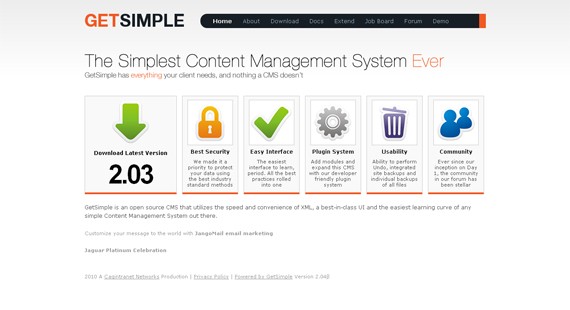 5. LifeType
5. LifeType
Pros: Single database with multiple user capability and mobile features. User friendly interface, built-in anti-spam filter, support for trackbacks, and integrated media management.
Cons: Interface at first seems to be confusing, but since it uses smarty templates it was fairly easy to insert hints that help users get around and familiarize themselves.
6. Habari
Pros: Cutting edge technology, PHP5.2 required. It supports both MySQL and SQLite (PostgreSQL support is planned). Apache 2.0 license, following the meritocracy principles, and has support for Apache, Lighttp and Nginx serve as well. Core developers are well respected and blog experienced.
Cons: Very young community and software, only few themes and plugins available. Apache2.0 license: sometimes discussion, decision can take ages.
7. Drupal
Pros: It’s an open source (free) with very active community of contributors. It has lots of add ons, offers downlaodable and free themes available for customization. And not to mention, it works on many Platforms (LAMP, MAMP,WAMP)
Cons: Could use a bit more documentation at times.
8. Frog CMS
Pros: If you want something that is light-weight, fast and simple to work with Frog is the rigth choice. It is a well documented CMS and because it’s based on the popular PHP language it will be easy for most people to implement.
Cons: Because it is very basic and simple, it may only be good for photography or small type of business.
9. Serendipity
A PHP-powered weblog application which gives the user an easy way to maintain an online diary, weblog or even a complete homepage. While the default package is designed for the casual blogger, Serendipity offers a flexible, expandable and easy-to-use framework with the power for professional applications.
10. Contao
Pros:
Formerly named as Typo, now known as Contao – a very powerful, clean and well organized. One can make very elaborate and detailed page structures, content layouts and modules that can be positioned within the system. It has an extension manager that would allow you to browse and install extensions without leaving the back end.
Cons:
Because it is overwhelmingly powerful, the layout can get pretty confusing and heavy that would cause occasional hang ups. You have to maintain the links of the theme designer or pay extra to remove them. Themes doesn’t come for free.
11. Text Pattern
This is the type of CMS that focuses mainly on content. Creating a line between content and design, users delight less advanced clients with it’s simple back-ends. Read more reviews..
12. Melody
Derived from the blogging tool Movable type, this new type of CMS is for those who find value in belonging to, supporting and contributing to a community of helpful, passionate and devoted users, but it is also for people who want a secure, proven and high quality publishing environment for their personal web site or their business. Read more review…
13. Joomla
This is the right CMS for people who knows less about programming. The latest product strengthen its positions by solving the problems of friendly links and languages version. Read more reviews…
14. Movable Type
This CMS lets you experience superior performance, quality spam protection & sturdy architecture that allows you to customize, manage, categorize your blog and archive your content. It has Easy-To-Use Tools that lets you control the conversation. Read more reviews…
15. B2evolution
b2evolution is the ideal CMS software for various types of advanced bloggers and professionals in a blog-centric organization. Used by selected, but enthusiastic group of bloggers, the community is active and vital. Read more reviews…
16. Radiant
With this type of CMS, managing your blog is simple and straightforward. You can create pages, snippets, and layouts to form the basis of your website. The core is kept simple but still allows others to add on with extensions. Read more reviews…
17. Symphony CMS
Symphony is an open source CMS that is not only flexible, but is also an open architecture with the power of XSLT to give users complete control over every aspect of their project, from its data structures to its templating layer and everything in between. Not to mention, it has a vibrant, responsive community and 24/7 commercial support. Which makes it as viable for the demanding corporate client as it is for the hobbyist. Read more reviews…
18. Cushy CMS
It’s a good solution for designers and users alike who are look for a blog easy to use. There requires almost no instruction for the client to use if they know how to use a word processor. It is something that you will probably continue to use on a case-by-case basis. Ultimately, it will be up to my clients and I as to what CMS solution will be best for them. Read more reviews…
19. Silverstripe
This CMS is used for creating and maintaining websites. It provides a web-based administration panel that enables users to make modifications to parts of the website. This panel includes a WYSIWYG website editor. Read more reviews…
20. Concrete 5
If you want a CMS that’s super easy and functional, then this is what you need. It’s as easy to use as WordPress, with the added bonus of being able to customize the look. Read more reviews..
21. Nucleus CMS
Nucleus CMS is an open-source blog software that is used to manage Web content that updates frequently. It’s written in PHP, and it uses a MySQL backend. Nucleus has strong core features and many plugins available for extra features. Read more reviews…
22. Posterous
Easy – the word to best describe this online micro-blogging platform and web publishing service, with an easy sign-up process and social networking for users. It also supports most of the file formats and features mobile blogging . Now blogging is breezy like sending out an email. Read more reviews…
23. LiveJournal
This CMS lets you choose from numerous templates and lets you add your own custom CSS style sheet if you want. It also supports some changes to the HTML code in the templates if you want to customize your blog. You can also embed your journal into your own website or create a blog from scratch. This blog service accepts posts from email enabled cell phones and from instant messaging services. You can also upload video and images. Read more reviews…
24. Blogger
Pros:
- Super Easy to use – just like sending email
- Mobile blogging, you can write articles though e-mail or your mobile.
- Upload your videos on Blogger.
- More intuitive interface (dummy proof)
- free to set up
- Easily customizable without hand coding- you can change background colors and position easily without programming knowledge
- You can earn money with the “free” blog too. (Unlike wordpress)
- Links with your Gmail account, so you don’t have to create a new account.
- No advertisements (Until you want them to be there)
- You can buy a domain and host it on blogger itself.
Cons:
- Tags indexing in search engine- the categories would not be followed by the search engines.
- The list of posts under the page is like older and newer, instead of “paging” in WordPress 1,2,3,4,5,6……100
- No related posts widget, hacks are available but no easy way.
- The navigation bar may not look so good. (Though you can remove it using CSS)
- Customization of the widgets a little complex, especially for the new user.
- No definitive way to host blogger local system.
25. Croogo
Another promising type of open source CMS with very outstanding features. It allows users to create their own type of content (default: blog, page, node), categorize contents, customize fields, manage files and attachments – to name a few. The community behind it is starting to contribute plugins and themes helping extend the core. Read more reviews…






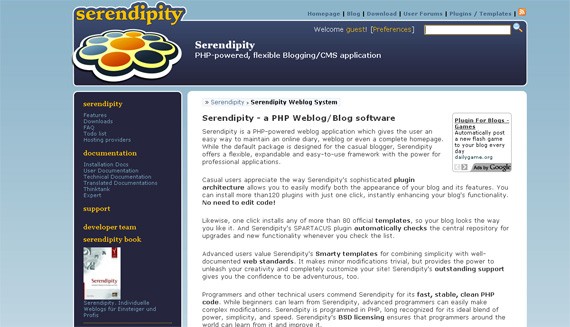

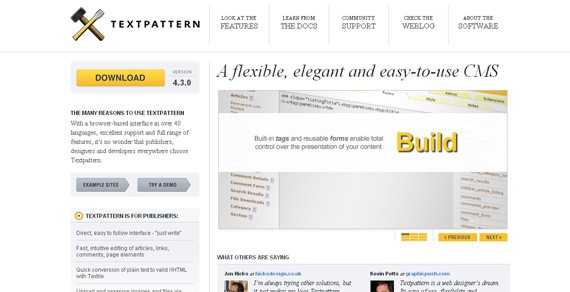
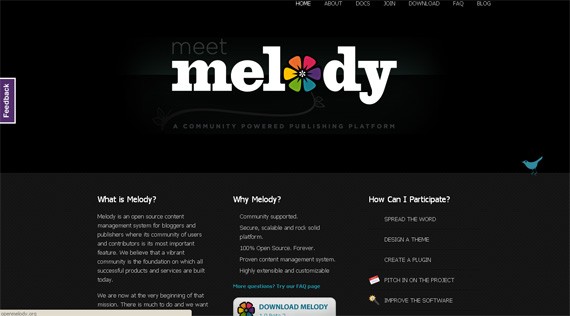
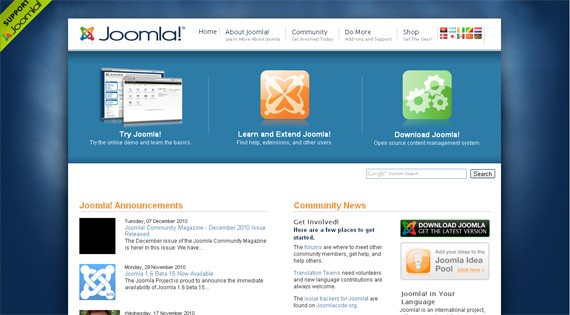
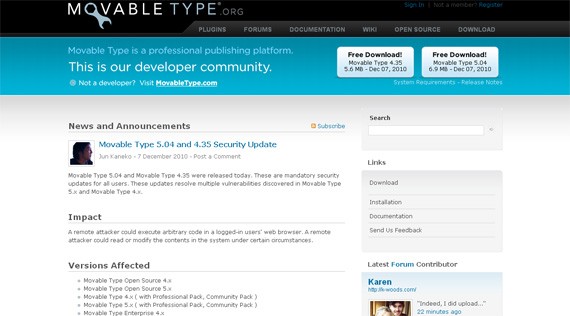

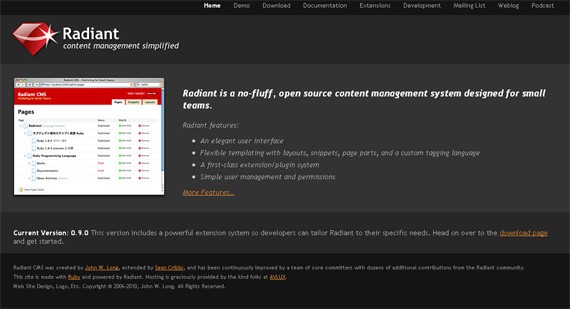
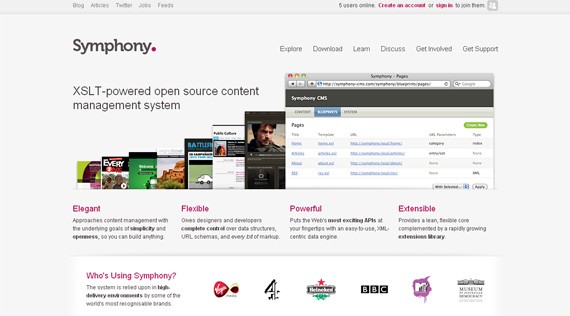


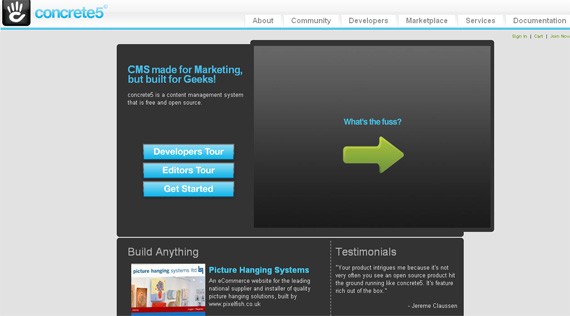
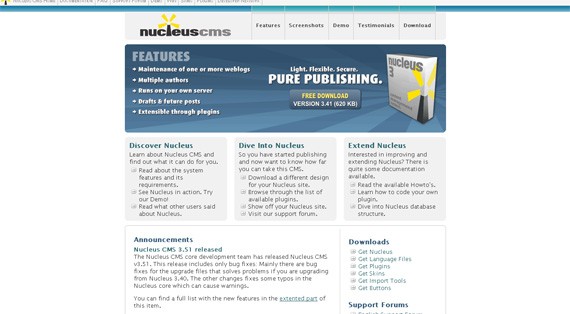
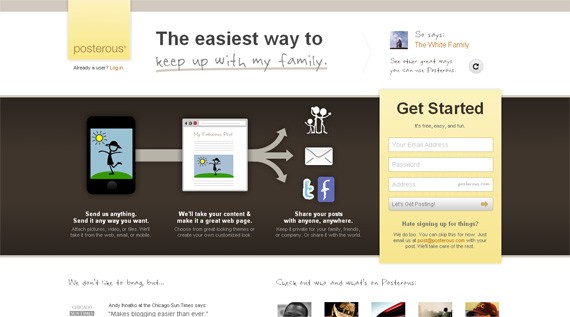
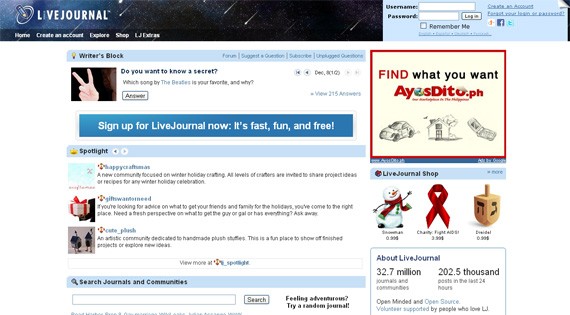
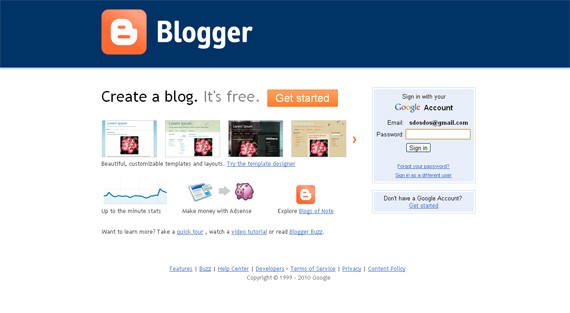
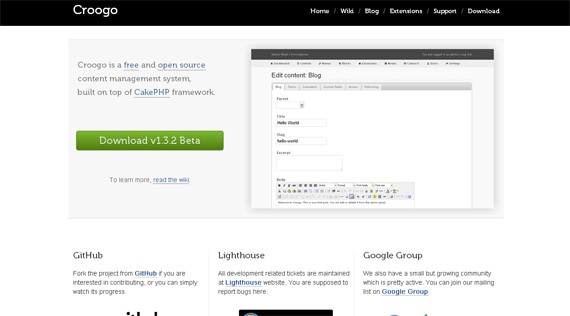

Tidak ada komentar:
Posting Komentar