
I have my own set of WordPress plugins that I have used time and time again. Each time I do a fresh install for myself or a client I always seem to install the same ones. I am more than sure there will be people that both agree and disagree,
but these are my top ones, and maybe some that you have never seen before. Some of the extra ones I will add in this article are some of the most useful ones that I have found to do specific tasks within WordPress that have saved me many headaches and much time.
For bigger list however you could check older list with 130 plugins for all needs split in two parts – part 1, part 2.
Over my time of working with WordPress and using it to create websites for clients, I have found that some of the most unique requests I have recieved from clients have been settled by a simple WordPress plugin. We all know the major things needed for every website – From SEO to Analytics, which I will also be including in this article.
Getting Started
For those of you that are new to using WordPress and installing plugins – There are a couple of different ways to do it. The easiest being to use your admin panel under “Plugins” and clicking on “Add New” where you can search for each plugin and install directly from your admin panel. The other way is to use an FTP client such as FileZilla and browse to your WordPress Plugin directory “WP-Content” – Then “Plugins” to manually upload the plugin files.Remember that after manually uploading your plugin files you will still need to activate them by visiting your admin panel and going to the plugin tab and choosing activate.
The Plugins
Here is my own personal list of my top 10 WordPress Plugins that go along with each personal and client installation of WordPress. Remember also that there are many different variations of some of the plugins, which some people like more or less than the ones I have listed. Through my own personal experience using these plugins and doing my own research the following ones are the ones that have suited me the best and worked for me.
1. Akismet
Akismet Home Page

This one should be a given. This is actually included with every WordPress install by default. You will need to obtain a Akismet API key to use it, but it is on my top list of plugins that are worth using. Make sure to use it on all of your WordPress powered websites to cut back on the spam comments. Although it doesn’t cut out 100% of all spam comments, I myself cannot imagine not having it installed and activated. There are also other plugins that take it a step further and more protect from spam comments, but Akismet is well worth using.
2. All in One SEO Pack
By: SemperFiWebDesign.com – All in One SEO Pack
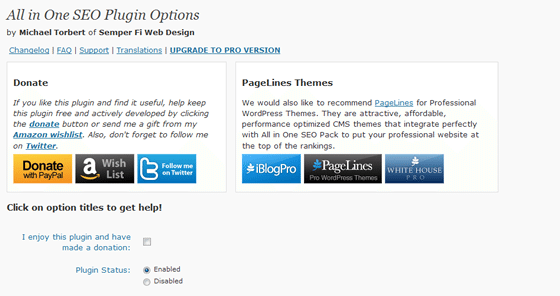
I have tried and tested many of the other SEO plugins available for WordPress and found this one to work the best for everything I have ever needed. The list of options is almost endless, and the ease of use adds to the list of great features offered by this wonderful plugin. Most of us that currently use WordPress have used this plugin, or probably currently use it now. I would recommend this with each and every WordPress install. If you are looking to really make your website Search Engine Friendly then I would always use this, and take advantage of all the options it has to offer.
3. Contact Form 7
By: Takayuki Miyoshi – Contact Form 7

Contact Form 7 is another one that has always been high on my list of must have WordPress plugins. Everyone that has created a website knows the importance of having a secure contact form. I have choosen this one as my favorite due to all of the options available for it, along with how easy it is to create and implement forms on any page of my WordPress powered website. I have used this to create large surveys for clients websites, and custom contact forms for times when very special things were needed on the form itself. I want to also mention that using the included .CSS file it is VERY easy to modify the appearance of this plugin on your website to make it fit in with your website.
4. Google XML Sitemaps
By: Arne Brachhold – Google XML Sitemaps
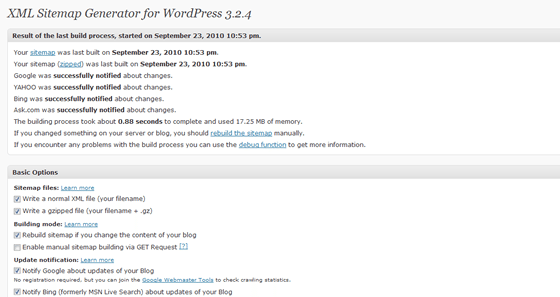
This plugin has been a top performer from the start. We all know the importance of XML sitemaps for SEO purposes, and especially using Googles Webmaster Tools. This sitemap creater runs by itself to always keep your sitemap current, and also submits it to the major search engines. It can also create HTML sitemaps, and .gzip sitemaps as well. Another top one on my list that I think should be added to every WordPress powered website.
5. Secure Wordpress
By: SiteSecurityMonitor – Secure Wordpress

This has proven to be a great security plugin for WordPress. It use to be individually owned and was recently purchased by SiteSecurityMonitor (SSM) and made a lot better. Below is a brief overview of features directly from SSM.
Secure Wordpress:
1. Removes error-information on login-page2. Adds index.php plugin-directory (virtual)
3. Removes the wp-version, except in admin-area
4. Removes Really Simple Discovery
5. Removes Windows Live Writer
6. Removes core update information for non-admins
7. Removes plugin-update information for non-admins
8. Removes theme-update informationfor non-admins (only WP 2.8 and higher)
9. Hides WP-version in backend-dashboard for non-admins
10. Adds string for use WP Scanner
11. Blocks bad queries
12. Validates your site with a free malware and vulnerabilities scan
6. Secure Admin
By: Ryan Boren and Robert Accettura – Secure Admin
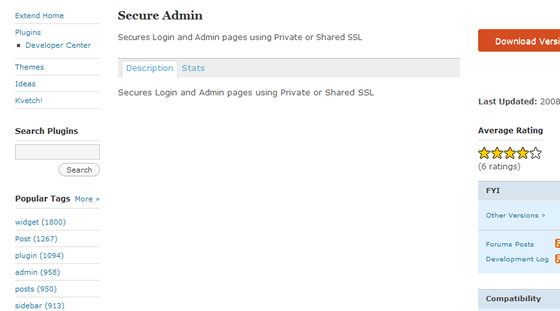
Like Secure Wordpress, the Secure Admin plugin adds more security to your WordPress admin panel. I have always used this alongside of Secure Wordpress to try and protect each of my WordPress installs. I have done research on both and always used them. I put alot of thought into how much work and effort I had in each of my WordPress powered sites, and thought it only made sense to activate a simple plugin to offer more protection. There are many other security plugins available but some offer the same things. With this one and the above mentioned, they together cover most everything.
7. WordPress Database Backup
By: Austin Matzko – WordPress Database Backup
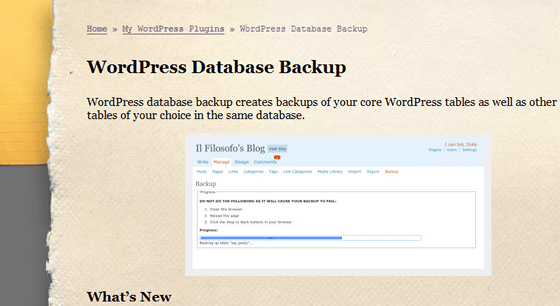
The WordPress Database Backup plugin is exactly what it says. I have not personally found a more straight forward way of backing up my WordPress site and having so many options to automate the process as well. I always run this on every WordPress site I have, and it has never let me down. I have always set mine up to email me a weekly copy of my website, for those just in case situations. If you are looking for a way to backup your WP database, as well as your published articles and information that you have on your site, then you need this plugin.
8. WP Google Analytics
By: Xavisys.com – WP Google Analytics
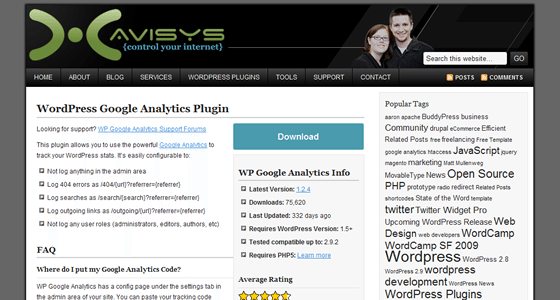
Exactly what it says, and if you don’t know about Google Analytics then you don’t know what you are missing. This is the best way to use a plugin to add Analytics to your site. There are other ways (Manually adding it, and you can also do it using your functions.php file) But for the easiest most straight forward way…. The plugin is the answer. This will ensure that your stats can always be seen by you to know what is going on with your site. Great way to monitor the details of your visitors.
9. WP No Category Base
By: WordPressSupplies – WP No Category Base

I found this plugin when I realized that WordPress was making a “Category” directory trailing my domain name, that was being placed before my pretty URL’s I had created. This was throwing me off, and I searched high and low for a way to remove the category base. Using this plugin is as easy as it gets, just install – then activate it, and your done! Works the first time every time, and makes those URL’s look much much better. Great for SEO purposes.
10. White Label CMS
By: VideoUserManuals.com – White Label CMS
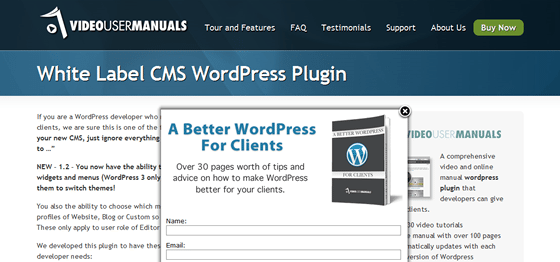
One of the best CMS plugins I have found that has so many options. White Lael gives you the option of customizing your WordPress install along with making it more aimed at a CMS instead of just blogging. I have used this numerous times for many purposes and it is worth taking a look at. Great way to make a CMS site, or use it just to customize your WordPress login and Admin panel with a custom logo and branding. Great Plugin!
Other Useful and Unknown Plugins
I have added some of these extra plugins that I have found over time at the request of different clients. As things are asked of me when I am creating a website I start searching and so far (Fingers Crossed) I have always found a plugin to fit my needs. These are all more reasons that I love and recommend WordPress. Here are the extras, along with a description of each. Many of you may already know about these, but the point of this article is partially a reminder, and to show new users to WordPress the power of certain plugins, and also as a reminder to those of you that may be using WordPress and just simply forgotten about some of these lovely plugins.Web Invoicing and Billing
By: TwinCitiesTech
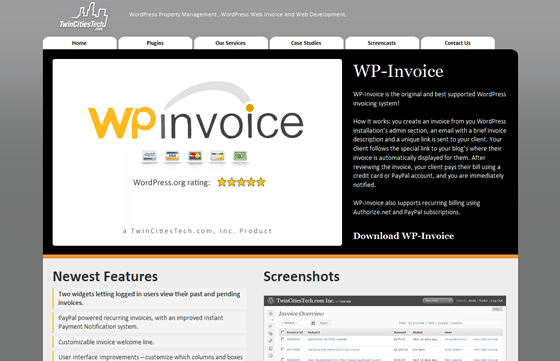
Great plugin for keeping track of clients and being able to create and send invoices directly from your admin panel. Nice way to keep track of your business needs, and also be able to monitor your income from the invoices. I really like this over other invoice plugins simply because it’s the best. It also will handle recurring payments you setup, and also recurring payments from PayPal. Great if you have a reason to send out invoices to get paid.
TubePress
By: TubePress Plugin

Great plugin to allow you to easily add some content to your website. Set it with keywords and it will add videos directly from YouTube directly to a post or page of your choice. Has options for you to change where the videos come from (also supports other video services like Vimeo) and will let you pull videos directly from a user, keywords, and many other options. Great for tutorial videos on a website of any kind. Awesome way to create more dynamic content to your site. I highly recommend this one and I currently use this on one of my sites as well.
Elastic Theme Engine and Editor
By: Elastic Theme Engine and Editor Plugin
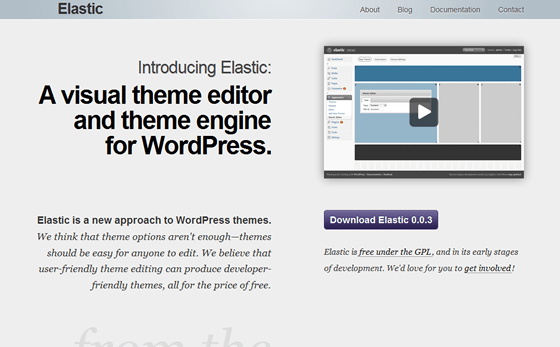
I have played with this a number of times. I am still a little in between on really liking it and not being too sure about it. I do think that if you do not know anything about programming and want to make a custom site, then it is worth playing with. Like anything, it had it’s downside, but overall was really worth playing with. If you are looking to make your own custom WordPress site and don’t know any PHP or CSS then get this plugin, and make your own site easily.
WP125
By: WebMasterSource
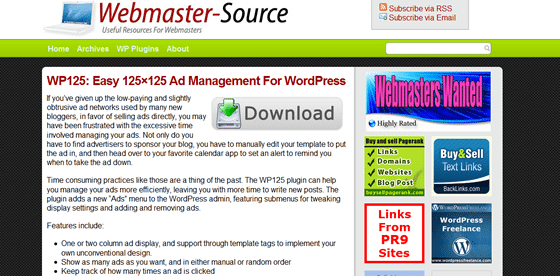
This is one of my favorites. If you have a blog that you offer out advertising on, then you need this plugin. There are other plugins aimed specifically at BuySellAds.com, but this plugin is for the individual managing their own ads. It shows details on your admin panel, and can be set to run ads for a set number of days.
WP-Polls
By: Lester Chan
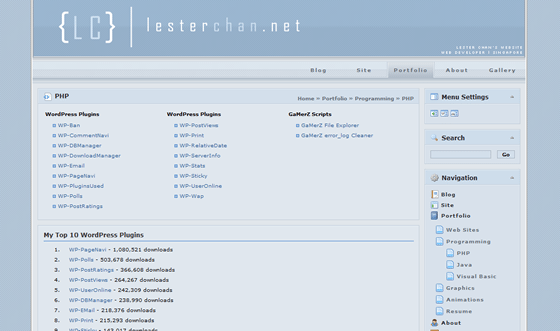
I love this simple plugin. As the name implies, it is for adding a poll to your website. Now I know that there are hundreds of other plugins that do this, but this one is the most simple straight forward that also offered the most options and never let me down. Just for that I will recommend it and keep using it myself. Customize the look and feel of it, while generating different polls over and over. Great plugin for doing exactly what it is suppose to do.

Tidak ada komentar:
Posting Komentar