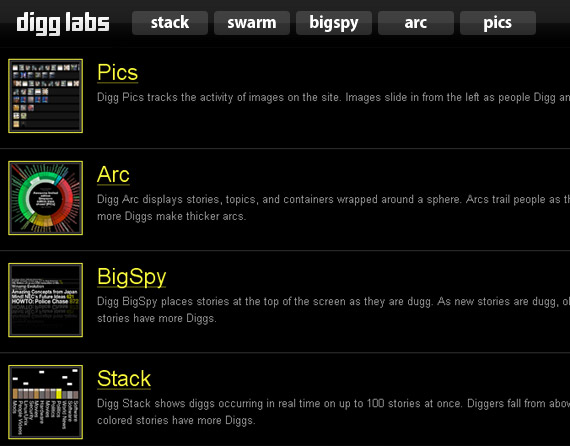
Digg is one of the best and the biggest social network right now. If you know how to treat it, you can get amazing floods of traffic regularly.
However using just their homepage and simple techniques always aren’t enough. Do you know what’s hot now, how many of your friends digg your stories, actual trends and many other analysis about Digg? These trends always continue to change so you need several tools to keep up. And this is place where this article comes handy – I carefully tested many tools and then selected the most usable ones I enjoyed and I hope this research will help you too. Also I am using Firefox, Wordpress and Greasemonkey in regular basis, so on this list you will find a bunch of plugins and scripts too.
1.Digg Labs
The labs provide a broader (and deeper) view of Digg. A lot of stuff gets submitted to Digg every day, so good things can sometimes fly right past you. Labs projects look beneath the surface of the Digg community’s activities. Here you can find several tools to make browsing and digging more fun as well as analyze activities.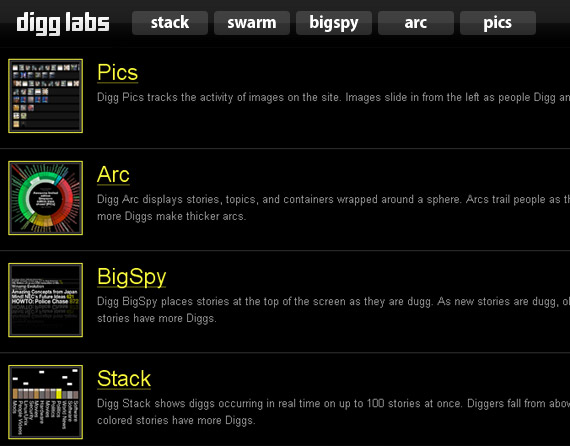
2. OriginalSignal
This site shows Digg RSS feed in much more handier way, you can also customize font size, view more headlines, change the order of weblogs or just grab RSS feed. Definitely spares unnecessary clicks.
3.Di66
Find out which are top words in titles, top words in descriptions, digg’s stats, top users, top sources. This website analyses statistics to let You understand who and what’s hot on Digg right now.
4.SocialBlade
Similar site like di66, but this one offer more detailed analysis, graphs and statistics allowing You to understand how many comments, diggs, friend diggs etc. are needed to hit digg front page. Analyze, what’s really happening on digg’s front page.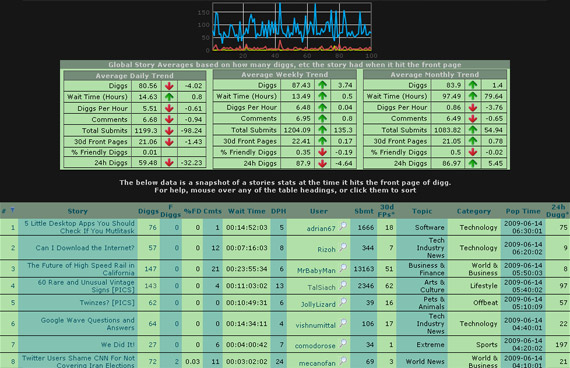
5.Digg Explorer v1.1
This is a tool for exploration of the 500 most popular recent stories from Digg. It uses small circles to represent items of interest which are fluidly positioned in various ways to emphasize patterns of interest. Version 1.1 adds a new graph of the top Users and also fixes a bug in the domain parsing logic.6.Digg Top
DiggTop is an application for Windows and MacOSX that lets you view a blended list of your favourite Digg topic or keyword feeds. In addition to the full Digg submission information, it will also display a slideshow of images it can scrape from the linked article.View video submissions from your favourite Digg video categories, and preview some videos right in the application. You can also set up keyword and Digg count filters that will notify you with a sound and icon when new stories match your criteria.
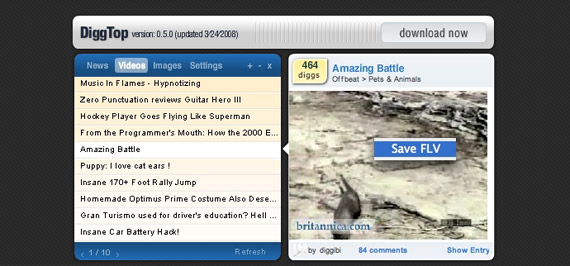
7.MiniDigg
A digg.com widget that allows you to view and track stories, track Your friend activity and the best of all is, this Adobe AIR application refreshes automatically, default refresh rate is 30sec, but You can change that.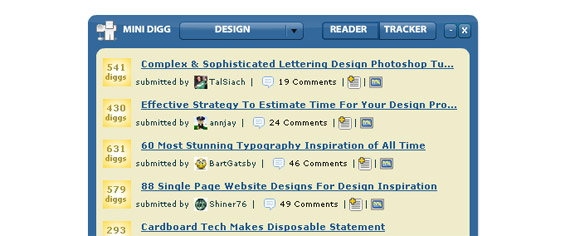
8.Digg Alerter
This tools tracks your submitted stories informing with sound when story gets new digg, as well as comments and who dug your submission.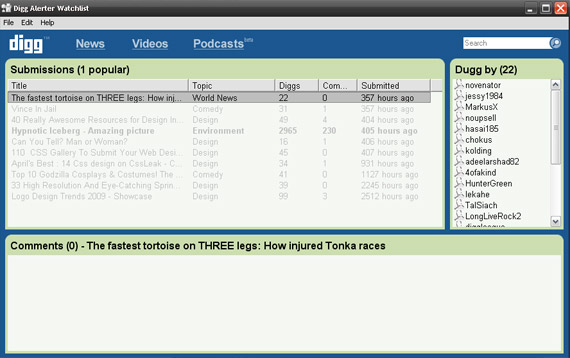
9.Feeddit
Feeddit is an improvement to the standard rss feed on Digg.com, it’s longer, fatter and more awesome. These new feeds are 100 stories long and has the actual link so you can skip past Digg and get directly to the story. This site lets you follow to digg front page even easier! Just subscribe and let the news come to you.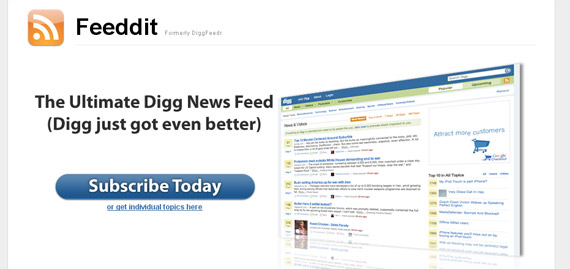
10.Neaveru Digg Comment Statistics
Fill in your Digg username right on their site to get statistics about your Digg commenting.11.Digg Comment Viewer
Online application which lets you view all your Digg comments quickly and easily. It also can track your friend comments easily as well, several more options.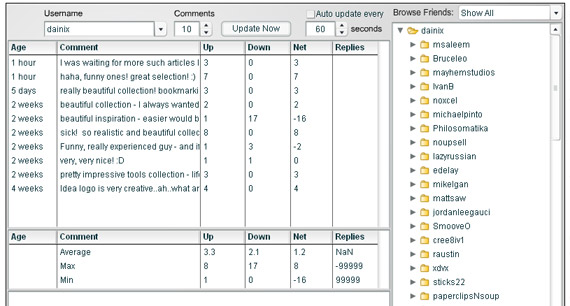
12.Digg Notify
Digg Notify is an application that pops up a small box in the bottom right hand side of your screen. It tells you when your story hits front page as well. The window never gains focus so it should not bother you. You can configure the minimum amount of diggs before the messages start coming. You can also configure the amount of stories it scans for. Once your story hits front page it will notify you of that and then ignore it so you don’t get swamped with messages. You also have the option of ignoring/unignoring certain stories.13.Digg Friend Statistics
I just cannot explain how valuable this tool is. Must have – to let you evaluate some of your Digg friends or fans and some of them just remove.Enter your Digg user name and this script will tell you which of your friends are digging your submissions – and which aren’t. DiggStatistics.com will analyze your Digg friends list and tell you which of your friends have dugg the last 10 of your digg submissions, and which of your friends have not. It will also tell you which users in the digg community other than your friends have dugg more than five of your submissions.
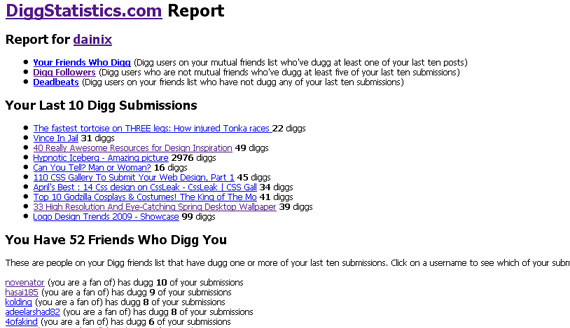
14.The Digg Oracle
This tool lets you find already long time ago dugg stories – useful if you use Digg as bookmarking tool.Why not just go to Digg.com and search?
Digg no longer allows you to perform searches on your voting history. Many people use Digg as a bookmarking tool, and thus intend to reference back to specific articles. There may be thousands of stories on the same topic, not all will contain the same content as the story you are looking for.
15. DiggLicious
Digglicious.com is a mashup of three fantastic websites; digg.com, del.icio.us and reddit.com.This site combines information from these three sites to provide lists of items that are being dugg, items that are being bookmarked on del.icio.us, and items moving up the homepage of reddit.com. The main page uses AJAX to show activity for the sites.16. DiggWatcher
This simple Flash app is designed to run in the background and monitor a Digg story of your choice. It will alert you with sound upon receiving new diggs, new comments, and becoming popular.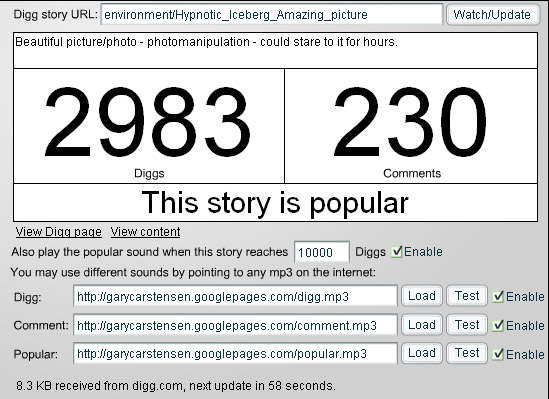
Firefox Extensions
—————————–
17. Smart Digg Button 1.01
The Smart Digg Button is simple Firefox extension which allows you to see whether or not the web page you are currently viewing has been submitted to Digg and lets you submit it if it hasn’t.Unfortunately not yet compatible with latest Firefox version.

18. The Digg Toolbar
The Digg Toolbar for Firefox lets you Digg, submit content, and keep track of Digg even when you’re not on the Digg site itself. With a notification window built into the toolbar, you’ll never miss a popular story or when friends Digg, submit, or comment on stories.I am pretty big fan about this extension, it’s similar like Smart Digg button, but this one offers more options. However if You don’t need them, I’ll suggest previous extension.

19. TADSEE
The Anti-Digg/Slashdot Effect Extension provides, in the right-click context menu, options to open the Coral/Google cache versions of a link in a new tab.20. Socialphile
Socialphile Firefox Extension assists users with comfortable searching based on ranking of each search result at social news websites like Digg.com21. Digg Sidebar
Shows the Digg stories in real time in the Firefox sidebar.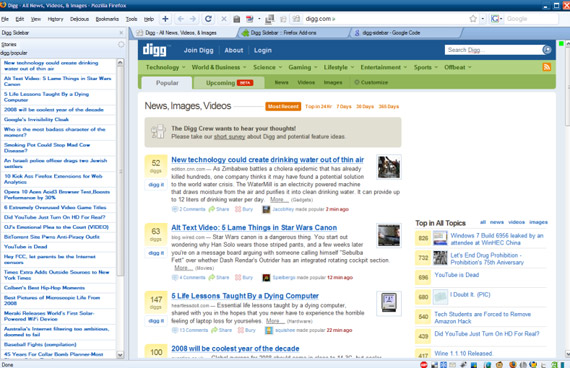
Greasemonkey scripts
—————————–
Download Greasemonkey Firefox plugin22.Digg.com shorturl remover ( Greasemonkey script)
Digg.com direct url in front page – I enjoy this script, because usually I digg stories and if I want to bookmark them, I click through and get digg link. This scripts practically saves You one click through.23.Digg Button Animation Enabler
Enables the animation when pressing the digg button on an article that includes one, so you can digg it and keep reading.24.Google reader digg news
Adds a digg control to every news-item in google reader25.Digg Rating Extender
A greasemonkey script (for Firefox) to show the digg ups and digg downs on digg stories. Here’s a picture of what it looks like: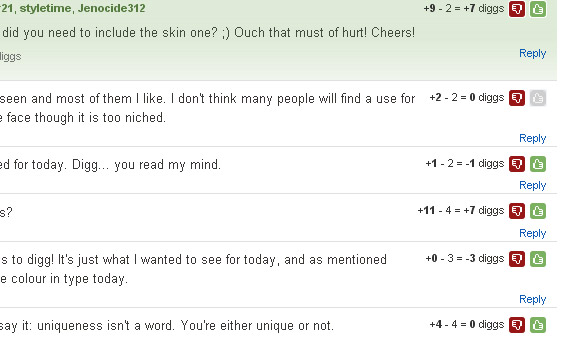
26.Digg – Add mirrors
Adds links to rorr.im, Coral Cache, DuggBack and Archive.org wayback machine to every story. What separates this from the rest is that it’s better integrated with digg: it’s displayed beneath every digg-button.WordPress Plugins
—————————–
27. Digg Digg
Integrate “Digg Button” , “Reddit Me Button” , “Dzone Button” and “Yahoo Buzz Button” Into Wordpress Content. Setup screen provided to let user choose where user want to display Digg , Reddit , Dzone and Yahoo Buzz buttons. I am using this plugin on my very own site.28. diggZ-Et – digg WordPress Plugin
diggZ-Et is a digg WordPress plugin that automatically displays a “digg” button for each post/page, with several admin settings so you can customize as you need.29. WP Digg This
WP Digg This is a plugin that adds a Digg button, but with a twist. Instead of adding a Digg button to all your posts, WP Digg This plugin selectively adds the button only to posts you want.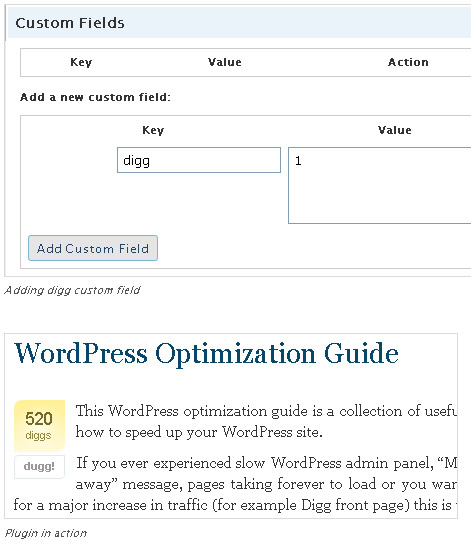
30. Digg widget
Displays your past 10 dugg stories and make it a widget.However feel free to add your foundings too, maybe I missed something?
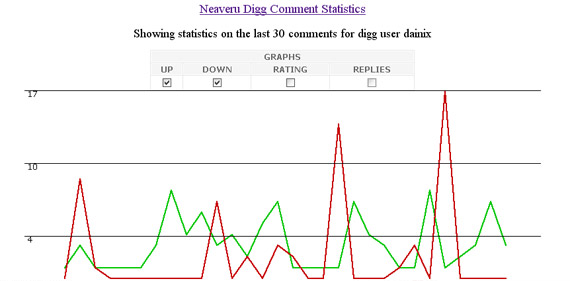
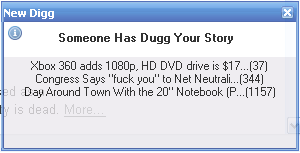


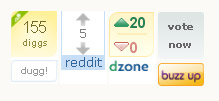
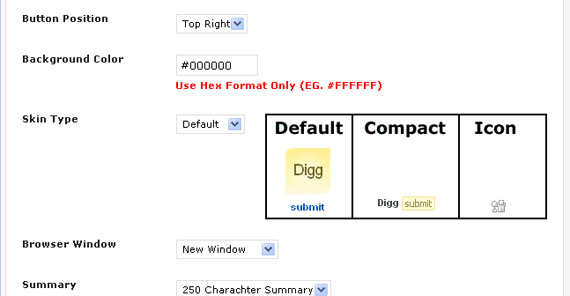

Tidak ada komentar:
Posting Komentar