This article looks at more than thirty useful resources for getting more out of less time when working with Photoshop. There are a few different collections of keyboard shortcuts, guides to getting more familiar with some of the tools, and resources to help you with automating repetitive tasks.
Working with Photoshop’s Tools
-

Photoshop’s Toolbox
Tutorial9 has a nice article that takes a look at the various tools provided by Photoshop, what they can do, and how to use them effectively. Being familiar with the tools that you have at your disposal is a necessary step to improving productivity. This post doesn’t go in-depth in any of the specific tools, but it’s a helpful overview, especially if you’re not yet familiar with all of the tools.
Read the Article -
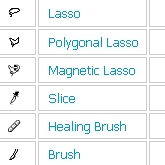
Photoshop Toolbox Reference
The Toolbox Reference is a really helpful guide to have bookmarked. It lists all of the available tools, the key for a shortcut, and the general use or purpose of the tool. Each tool then has a specific page that you can visit by clicking on the tool name. These pages have more detailed information about the tool and a video to help you learn more about the tool.
Visit the Toolbox Reference -
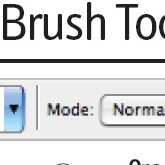
Photoshop Brush Tool Cheatsheet
The brush tool is obviously one of the most used tools in Photoshop. Brushes can be a big time-saver when used effectively, and shortcuts can make the tool that much more efficient. This is a condensed cheat sheet that will give you the keyboard shortcuts you need to maximize your productivity when working with brushes.
Get the Cheatsheet -
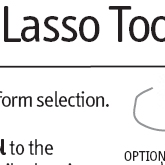
Photoshop Lasso Tool Cheatsheet
The various lasso tools can be a bit confusing at times if you don’t use them a lot. Even if you are familiar with them, chances are they have more potential than you’re using. To speed up your work with lasso’s and to take advantage of the tool, check out this cheatsheet. Just looking at it quickly you’ll probably be able to pick up something you didn’t know before.
Get the Cheatsheet -
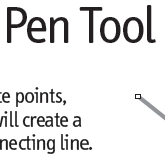
Pen Tool Cheatsheet
Another useful cheatsheet from CreativeTechs, this one will show you how to get the pen tool to do what you want using the keyboard and the mouse. If you’re not familiar with how the pen tool works it can get pretty frustrating to get the right results. This cheat sheet will give you a go-to resource when you need it.
Get the Cheatsheet
Keyboard Shortcuts
-
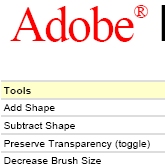
Photoshop Keyboard Shortcuts
Probably the best individual resource for Photoshop Keyboard shortcuts, this was put together by Morris Photographics. There are versions for Photoshop 5, 6, 7, CS, CS2, and CS3. The CS3 version, for example, is a four-page PDF with shortcuts nicely categorized for easy use. This is a great resource to print out and keep somewhere within reach from your desk.
Visit Keyboard Shortcuts -
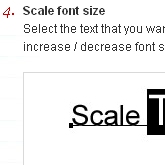
Photoshop Secret Shortcuts
Nick La of Web Designer Wall put together a nice post of 30 secret shortcuts. These are shortcuts that aren’t documented in the Photoshop menus. If you’re already pretty familiar with the standard keyboard shortcuts, you’ll probably learn a few new tricks from Nick’s collection.
Get the Secret Shortcuts -

18 Exceptionally Useful Photoshop Shortcuts
This collection from Digital Photography School isn’t as exhaustive as some other resources, but that’s not always a bad thing. The post is broken down into simple, intermediate and advanced sections. The smaller number of shortcuts may make it easier for you to process the information that’s provided and put it into practice.
View the Shortcuts -
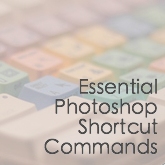
28 More Exceptionally Useful Photoshop Shortcuts
As a follow up to the previous post, Digital Photography School this time provides 28 more shortcuts, again using categorization for ease of use by readers. This time the shortcuts are broken down into essential, useful and handy shortcut commands. Again, this is another resource that’s nice to have within reach while working in Photoshop.
View the Shortcuts -

101 Hidden Tips and Secrets for Photoshop
11amDesign has provided a long list of 101 keyboard shortcuts for Photoshop users. The list could be organized or formatted more effectively, but nonetheless a huge collection of useful shortcuts that is worth checking out.
Read the Tips -
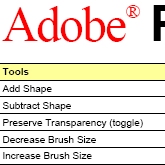
Photoshop CS2 Shortcuts (for Windows)
CreativeTechs provides an excellent and printable PDF guide (4 pages) of keyboard shortcuts for Adobe Photoshop CS2. The document is categorized and the pages are packed full of shortcuts to help you improve your productivity if you are using Photoshop CS2 for Windows.
Get the Shortcuts -

Photoshop CS3 Shortcuts (for Mac)
Users of Photoshop CS3 for Mac can get this categorized four-page PDF, also provided by CreativeTechs. Just like the version for CS2, this one is prefect for printing and having on hand while you’re working with Photoshop.- Get the Shortcuts
-

86 Essential Photoshop Shortcuts
Tipz N Trikz provides a quick rundown of 86 keyboard shortcuts. Many of these are commonly used by Photoshop users, but some of them will probably be new to you.
Get the Shortcuts
Working with Actions
- Get the Shortcuts
-
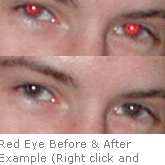
Adobe Photoshop Actions and Scripts to Download
About.com has a collection of useful and time saving Photoshop actions and scripts. Many of them are provided on their site, and some are links to resources on other sites. If you check through the actions that are available here, you may find a few that you can take advantage of in order to improve your productivity.
View the Scripts -

400+ Time Saving Photoshop Actions
In August, Design Reviver put together a collection of over 400 Photoshop actions that can be downloaded for free. The list includes photography actions, polaroid actions, as well as many other mixed actions. Design Reviver frequently puts together posts that provide tons of useful resources for Photoshop users, and this one is no exception.
View the Actions -

Photoshop Automator Actions
Automator is a powerful workflow automation tool; however, it lacks the ability out of the box to automate Photoshop. Fortunately, Complete Digital Photography provides a download for Photoshop CS, CS2, and CS3. With Automator you will string together actions that are used in your workflow. It comes with 90 options for the CS3 version.
View Automator Actions -

Creating a Photoshop Action
Free Photoshop actions can be great time-saving tools, but sometimes you’ll want or need to create your own. Veerle has a tutorial for leading you through the process of creating your own actions. If there are processes that you routinely use in your work, this is a great article for cutting down the amount of time that you spend on these things.
Read the Article
Working with Brushes
-

Managing Your Brush Libraries in Photoshop
If you’re like most Photoshop users you’ve probably downloaded plenty of brushes for use on specific projects or maybe just for experimentation. After a while it’s easy to get more brushes than you can handle, and keeping them organized is key to achieving optimal productivity. This article will go through some basics that can help to to manage and organize your brushes so you can quickly find what you want.
Read the Article -
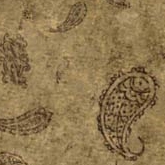
Advanced Brush Techniques in Photoshop Tutorial
Mastering the brush tool is key to maximum productivity in Photoshop. With advanced brush skills you’ll be able to quickly create designs that look like they required much more time. Obsidian Dawn provides an article/tutorial with some advanced brush techniques that will have you working more productively in no time.
Read the Article
Working with Smart Objects
-
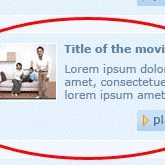
Photoshop Smart Objects, Smart but not Always that Smart
Veerle has another article that can help with your productivity in Photoshop, this one on the use of smart objects. Using smart objects is another way to save time with repetitive tasks. Veerle explains the process of using smart objects and how they work, so you’ll be able to implement them into your own work.
Read the Article

Tidak ada komentar:
Posting Komentar