 Make your photos look cuter with these hand drawn cute faces! This Photoshop brush set contains 101 emotional faces that can be used to add drama to pictures of food or anything you like.Download Cute Faces Photoshop Brushes
Make your photos look cuter with these hand drawn cute faces! This Photoshop brush set contains 101 emotional faces that can be used to add drama to pictures of food or anything you like.Download Cute Faces Photoshop Brushes
These brushes may be used for commercial or non-commercial work. Crediting us in your work is not required but appreciated.
Small (675 pixels) | Photoshop 7
+ | Free Download (5 MB)

Medium (1250 pixels) | Photoshop 7+ | Free Download (16MB)
Cute Faces Preview

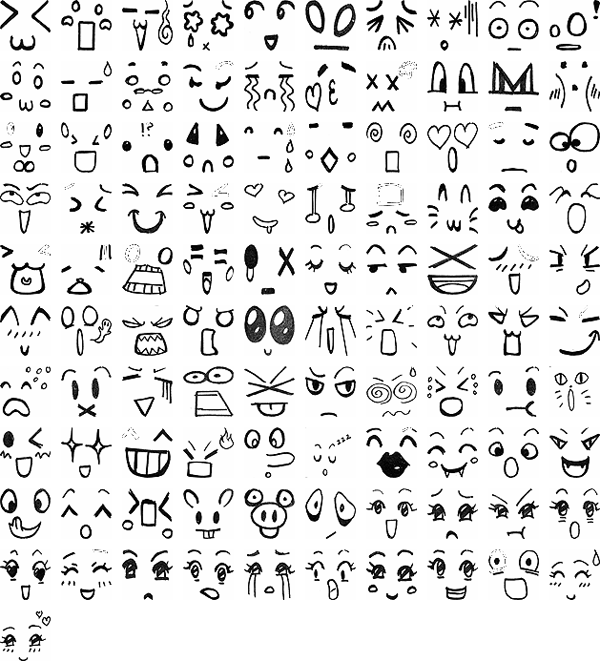



How to use cute faces on fruits
Step 1 – Open an image of a fruit in Photoshop
Choose File > Open, browse for the image file, then click OK.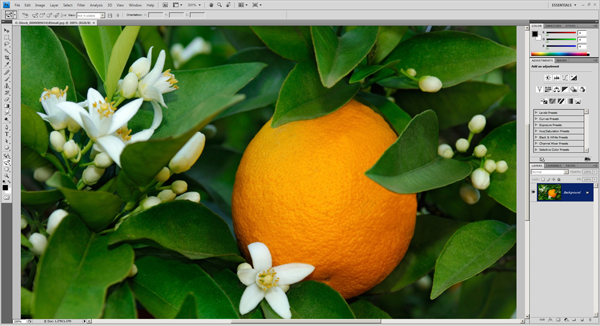
Step 2 – Create a new layer
Choose Layer > New Layer to create a new layer. This layer will hold the image of the cute face.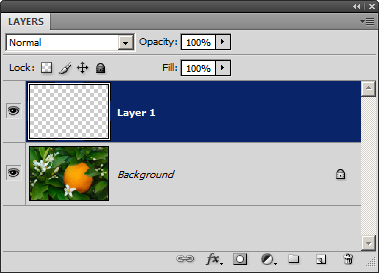
Step 3 – Choose the brush
Make sure that you’ve loaded the brushes into Photoshop. Select the Brush tool then right click anywhere on the document window to see the list of brushes. Pick the face that you’d like to use.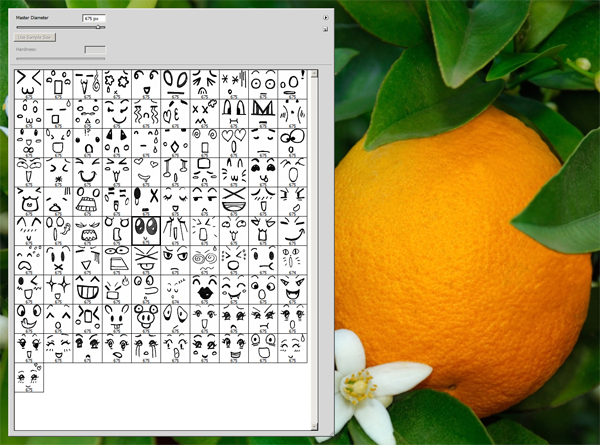
Step 4 – Apply the cute face
Paint the cute face on the fruit. Use the transform tools (Edit > Transform) if you like to distort the face.
Step 5 – Blend the face into the fruits texture
Choose Layer > Layer Style > Blending Options. On the bottom of the window, hold the alt key then drag the white input slider towards the left until the face looks like it is drawn on the fruit. Click Ok when done.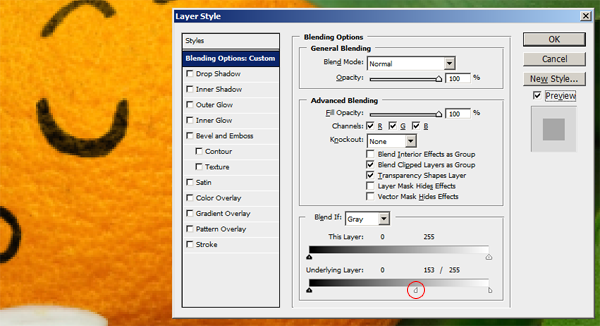
Final Results




Tidak ada komentar:
Posting Komentar