
I came across this trick randomly and decided to post about to get your opinion. It seems like a pretty cool little trick, but honestly, I haven’t found a great use for it. It is fun to play around with and great for experimenting, but can you see yourself using this trick for anything in particular?
Envelope Distortion
First, it might be helpful to give you a little background on Envelope Distortions. An envelope distortion is a vector shape that contains other artwork. The artwork contained within takes on the shape of vector. In Illustrator, you can create a Envelope distort three ways.Make With Top Object
- In this method, the top most vector shape acts as the envelope for the artwork below.
- To apply this distort, select your top most vector shape, the artwork you want to distort, and go Object > Envelope Distort > Make with Top Object (Command Option C).
Make With Mesh
- In this method, Illustrator creates the shape for you with editable mesh point to control how the distortion affects the artwork.
- To apply this distort, select your artwork and go Object > Envelope Distort > Make with Mesh (Command Option M).
Make With Warp
- This method is similar to the Make With Mesh method but instead of starting off with a rectangle mesh, Illustrator gives you the option of choosing from several preset shapes.
- To apply this distort, select your artwork and go Object > Envelope Distort > Make with Warp (Command Option Shift W).
Distort Linear Gradient Option
With this setting, Illustrator will distort the linear gradient of the artwork being distorted.Distort Linear Gradient Settings
To change this setting, go Object > Envelope Distort > Envelope Options. Check the Distort Linear Gradients check box.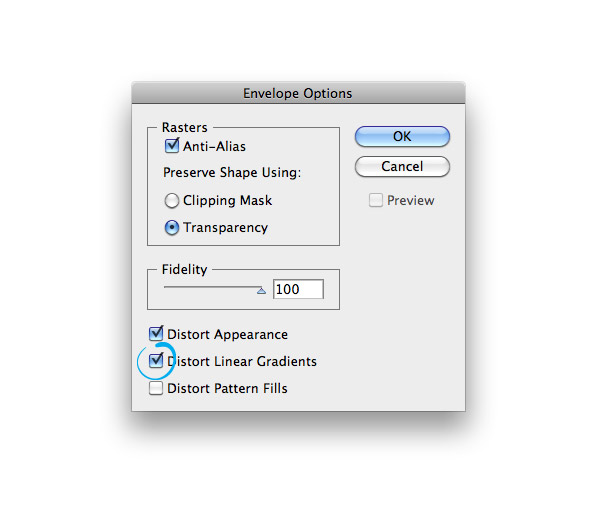
Playing Around With Distorted Linear Gradient in Envelope Distortions
After you change the settings, try playing around with it in the different methods of Envelope Distortions.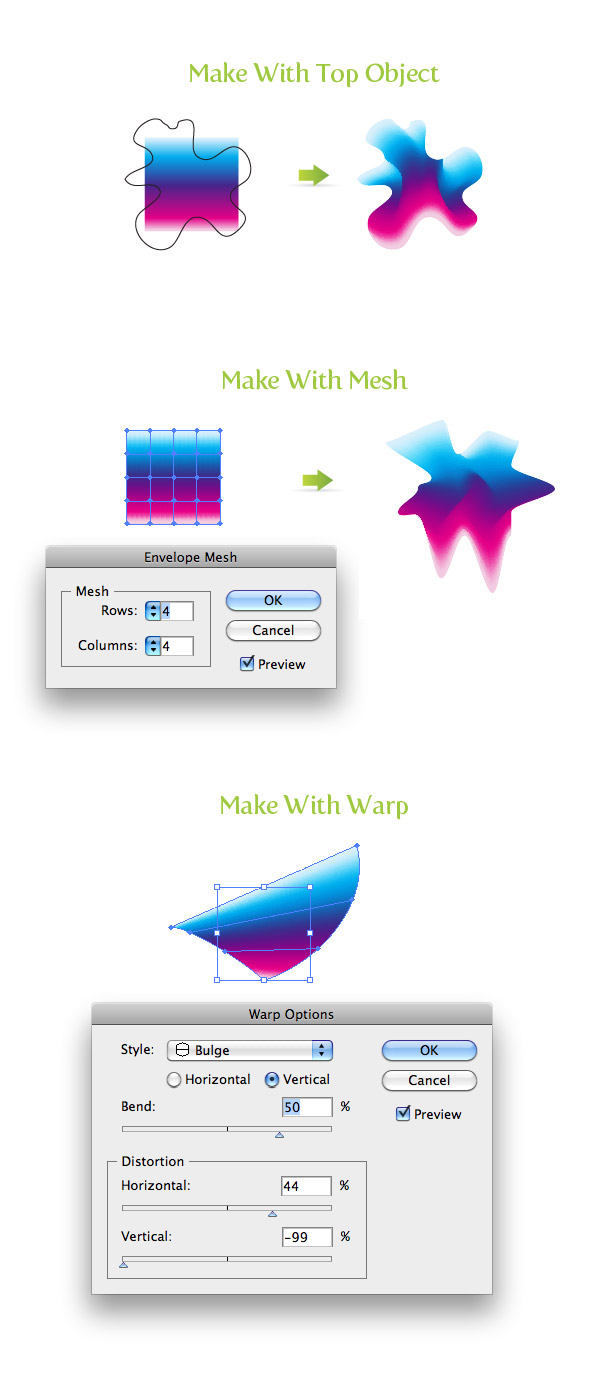
Like I said in the beginning of the post, I’m not sure how you can incorporate this into your work, but it is great to experiment with. In the image below I took to distort I made with the Make With Top Object, copied it a number of times, and changed between Overlay and Multiply blending modes. What can you come up with?
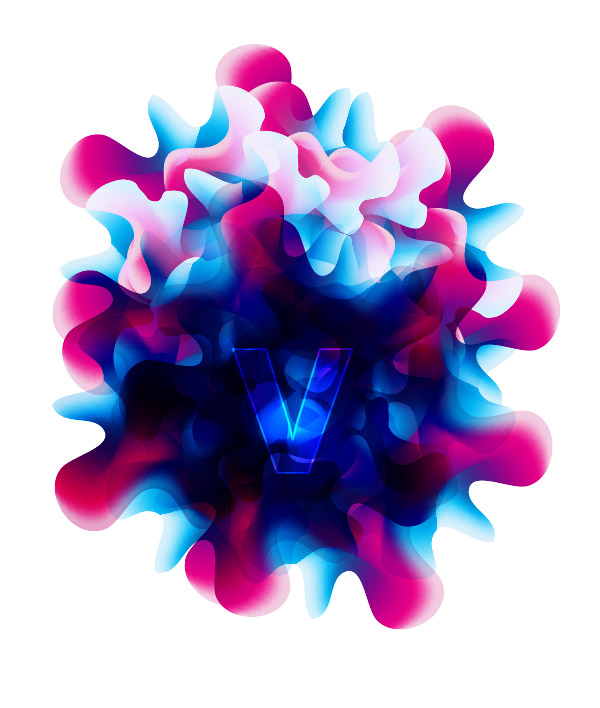
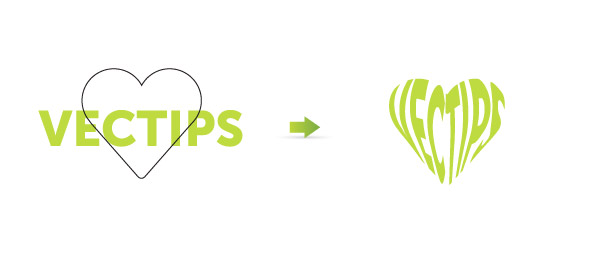
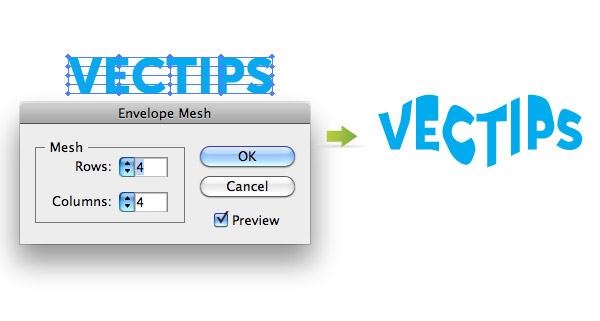
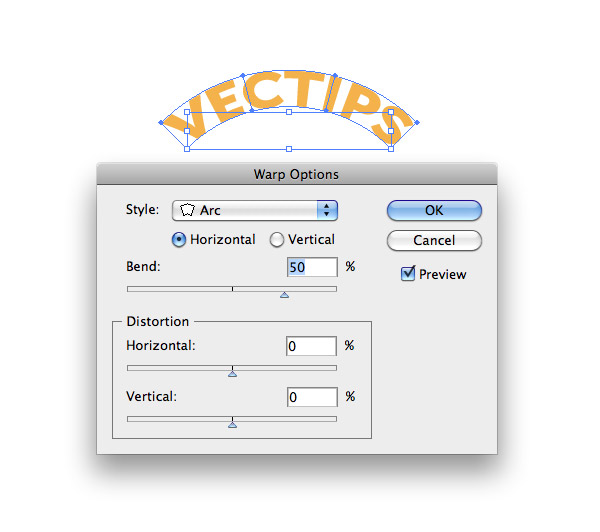

Tidak ada komentar:
Posting Komentar