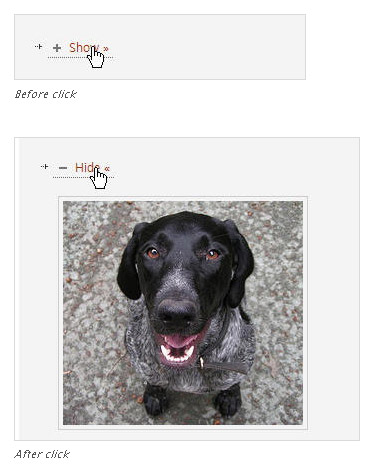
In this post you’ll find out about very flexible and stylish Wordpress plugins, which are based on Jquery UI. For a long time now jQuery has been very popular and modern approach displaying text, images, search, comment boxes etc. in modern way without any use of flash!
Release jQuery power and enjoy benefits right now – hope you like my findings and you’ll put them in good use.
1.HOW TO: Create a jQuery Carousel with WordPress Posts
This post will give you a quick run down of how to easily add a simple and easily customizable carousel with WordPress posts from a specified category.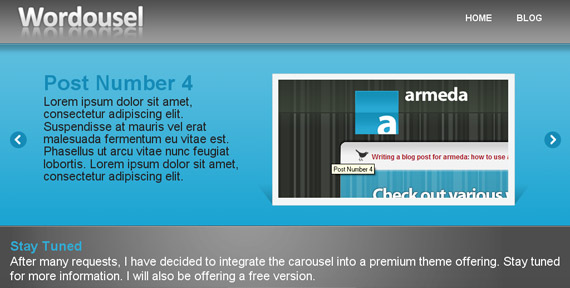
Check out demo
2. WP Slimbox 2
A WordPress implementation of the stellar Slimbox2 script by Christophe Beyls (an enhanced clone of the Lightbox script) which utilizes the jQuery library to create an impressive image overlay with slide-out effects.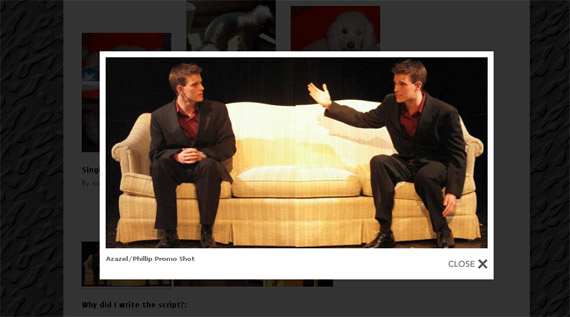
Check out live demo
3.Wordpress jQuery Lightbox Plugin
Used to overlay images on the current page, a little bit different popular Lightbox plugin.If you want to see live demo of this plugin, just scroll down the page to see sample image and click on it.
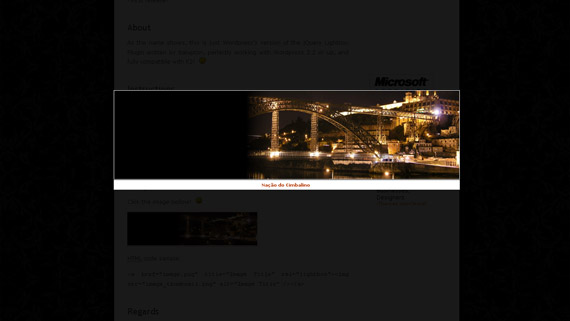
Check out live demo
4.Carousel Gallery (jQuery)
This plugin tweaks the gallery tag in Wordpress 2.6 thusly by replacing it with a javascript carousel. The plugin uses jQuery and a jQuery plugin called jCarousel.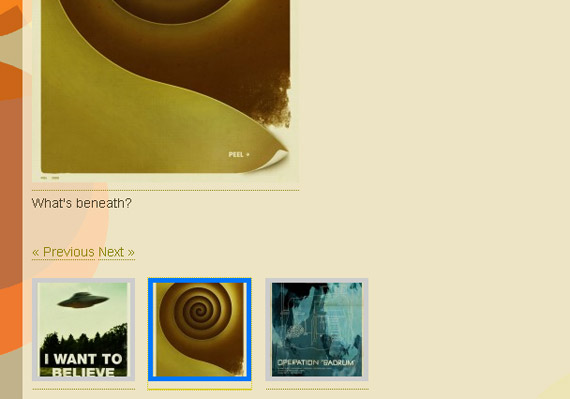
Check out live demo
5.Shadowbox JS
Shadowbox is an online media viewing application that supports all of the web’s most popular media publishing formats. Shadowbox is written entirely in JavaScript and CSS and is highly customizable. Using Shadowbox, website authors can display a wide assortment of media in all major browsers without navigating users away from the linking page.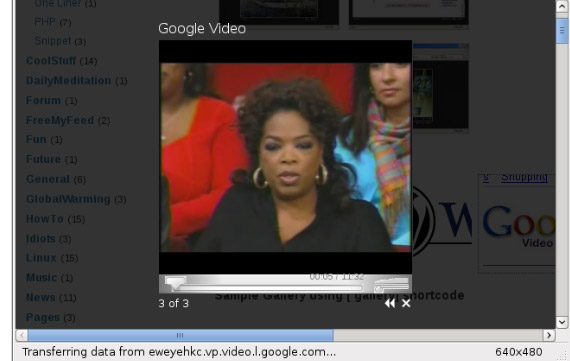
Check out for live demo
6.jQuery Lightbox For Native Galleries
Makes the native WordPress galleries use a lightbox to display the fullsize images.7.jQuery Comment Preview
Live comment preview without page reboot. Works on jQuery.
8.Wordpress Plugin jQuery Pagebar
jQuery is a fast and concise JavaScript Library that simplifies HTML document traversing, event handling, animating, and Ajax interactions for rapid web development.
Check out live demo
9.Google Analyticator
Google Analyticator adds the necessary JavaScript code to enable Google Analytics logging on any WordPress blog. This eliminates the need to edit your template code to begin logging. Google Analyticator also includes several widgets for displaying Analytics data in the admin and on your blog.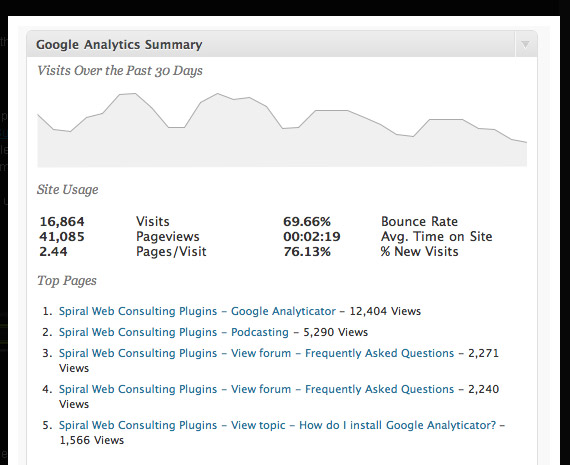
Check out screenshots
10.OpenID Comment Form
OpenID is an open standard that allows users to authenticate to websites without having to create a new password. This plugin allows users to login to their local WordPress account using an OpenID, as well as enabling commenters to leave authenticated comments with OpenID. The plugin also includes an OpenID provider, enabling users to login to OpenID-enabled sites using their own personal WordPress account.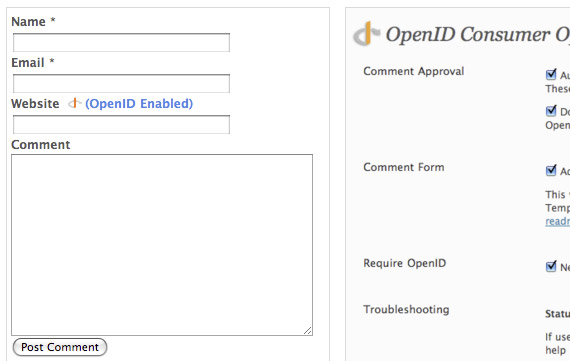
Check out screenshots
11.sCategory Permalink
Permalink option of Wordpress %category% has one great limitation – when this option is selected, Wordpress uses category with lowest ID for permalink generation. This plugin is intented to bypass Wordpress permalinks limitation and allows you to select category for permalink generation.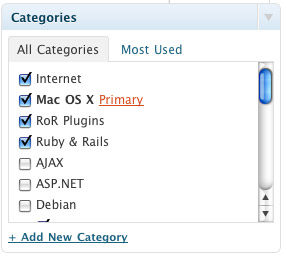
12.Google AJAX Translation
The Google AJAX Translation WordPress plugin provides a quick, simple, and light way to add translation to your blog.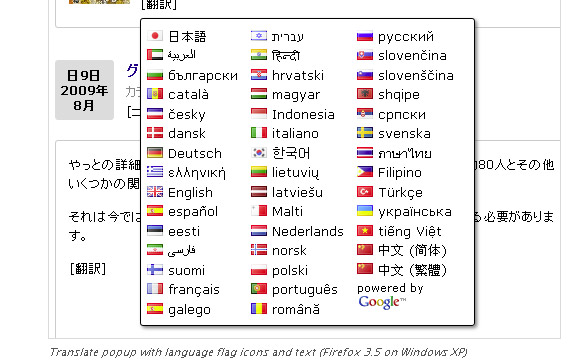
13.Infinite scroll
Infinite scroll has been called autopagerize, unpaginate, endless pages. But essentially it is pre-fetching content from a subsequent page and adding it directly to the user’s current page. This means they never need to click “Next Page”, which dramatically increases stickiness.
Check out demo
14.GD Star Rating
GD Star Rating plugin allows you to set up rating and review system for posts, pages and comments in your blog. You can set many options for displaying the rating stars, and also add widgets into the sidebars for displaying top ratings and other statistics generated by the plugin. Plugin includes advanced settings panels that will allow you to control many aspects of rating. Plugin also supports multi ratings along with thumbs based ratings.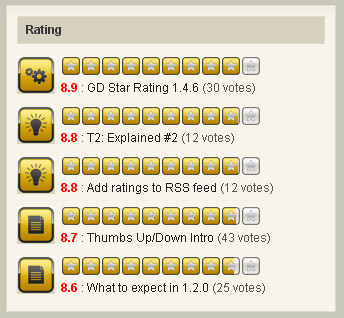
Check out live demos throughout their whole homepage
15.Image Drop Shadow
Image Drop Shadow wordpress plugin adds stylish drop shadow to images posted on your blog using jQuery. Just install it and all your posted images will automatically have a drop shadow.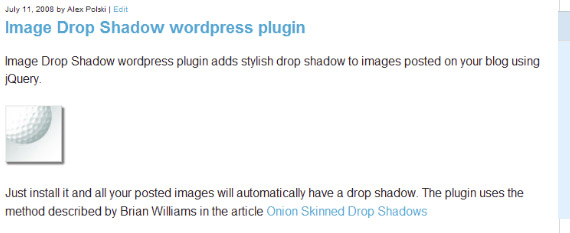
16.J Post Slider
Show your post in fancy jQuery box, rotating images, with show-up text box with post description. This Plugin will present your HOT posts, in jQuery animation show.
17.Live Blogroll
Live Blogroll will make your blogroll livelier. It will show a number of ‘recent posts’ for each link in your Blogroll using Ajax.
18.WP Wall
WP Wall is a “Wall” widget that appears in your blog’s side bar. Readers can add a quick comment about the blog as a whole, and the comment will appear in the sidebar immediately, without reloading the page.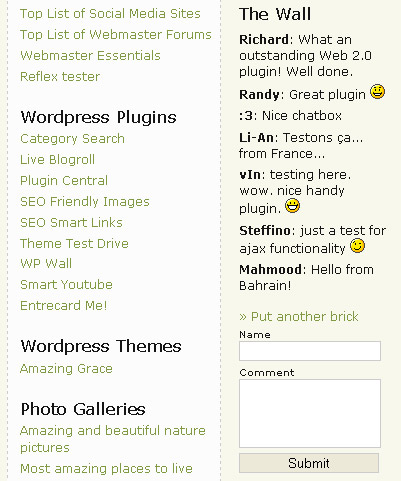
19.Wordpress Sidebar Turned Apple-Flashy Using jQuery UI
Beautiful tutorial, explaining how to modify and add Apple type sidebar using the Accordion plugin in jQuery UI.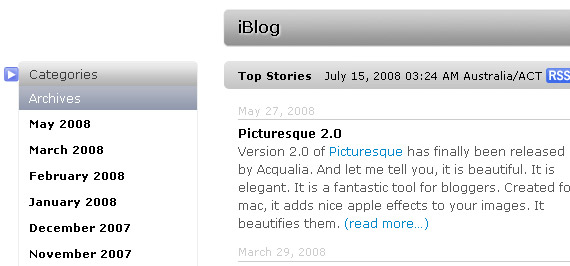
Check out demo
20.Adding Form Validation to WordPress Comments using jQuery
This tutorial will show you how to use jQuery to do some instant checking on an example comment form.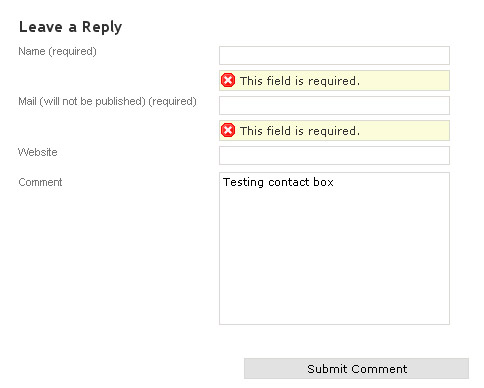
Check out demo
21.Snazzy Archives
Snazzy Archives is a visualization plugin for your WordPress site featuring an unique way to display all your posts. Your archive page will never be boring again!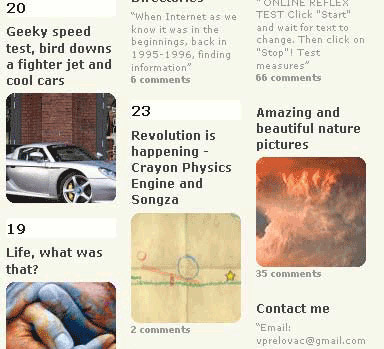
22. Shockingly Big IE6 Warning
The Shockingly Big IE6 Warning is a plugin that shows a warning message alerting the user why it is bad to use IE6, the security risk and the bad compatibility of Web Standards.You can choose from 3 types of warning:
- TOP, a discreet top bar
- FULL, a fullscreen warning
- CRASH, the mean option
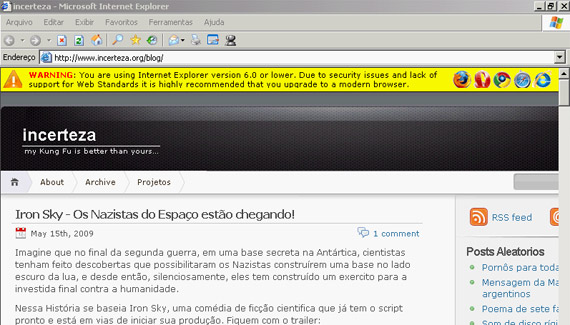
23.Wordpress Plugin – My Page Order
My Page Order allows you to set the order of pages through a drag and drop interface. The default method of setting the order page by page is extremely clumsy, especially with a large number of pages.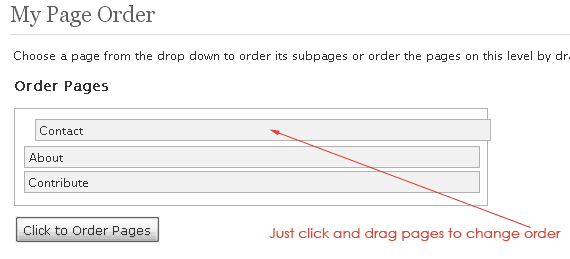
24.Using jQuery to liven up your WordPress login
Nifty Wordpress login page using Thickbox jQuery plugin.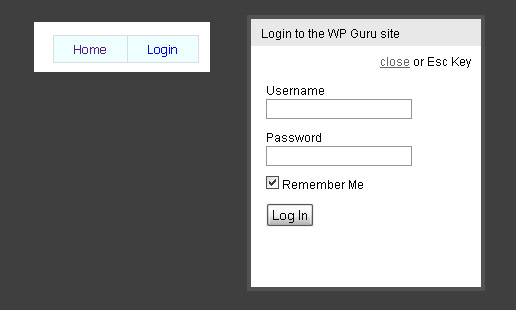
Check out demo
25.Plugin Central
Plugin Central is a comprehensive WordPress plugin solution. Main features are:- Install plugins directly by typing the name of plugin or the URL to zip file!
- Multiple-plugin install feature allows you to move your plugins from one blog to another
- Displays status of plugins in need of update on the Dashboard
- Option to update all plugins at once!
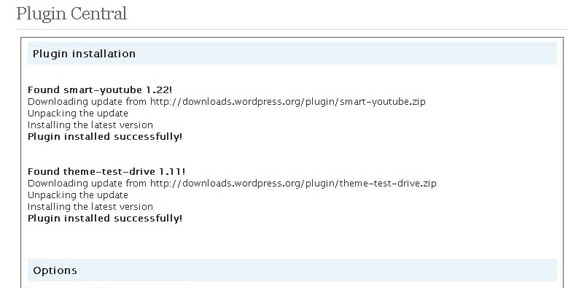
26.Tweet Blender
Similar in functionality to Twitter’s own widget but has support for multiple authors, hashtags, and keywords all blended together. The plugin can show tweets from just one user (as all other Twitter plugins do); however, it can also show tweets for a topic which you can define via Twitter hashtag or keyword. But there is more! It can also show tweets for multiple authors AND multiple keywords AND multiple hashtags all blended together into a single stream.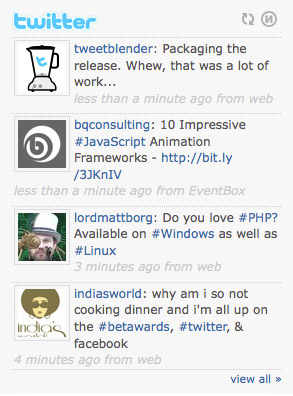
Check out live demo on right sidebar of author’s site
27.Advanced Spoiler
Show or hide contents(text, image etc.) with animated effects wrapped by spoiler markup tag([spoiler][/spoiler]).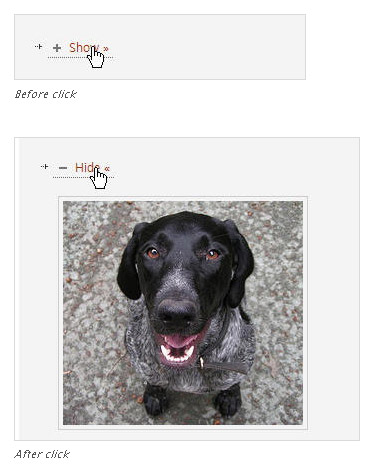
28.SimpleModal Contact Form (SMCF)
SimpleModal Contact Form (SMCF) is an Ajax powered modal contact form. It utilizes the jQuery JavaScript library and the SimpleModal jQuery plugin.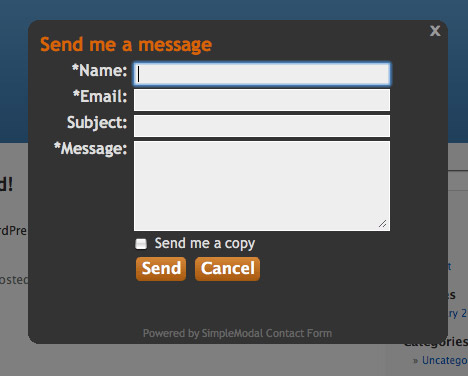
29.Accordion Image Menu
This is a different menu that uses your post images as a background. You can insert the menu wherever you want: content, php files or widget if your theme allows it.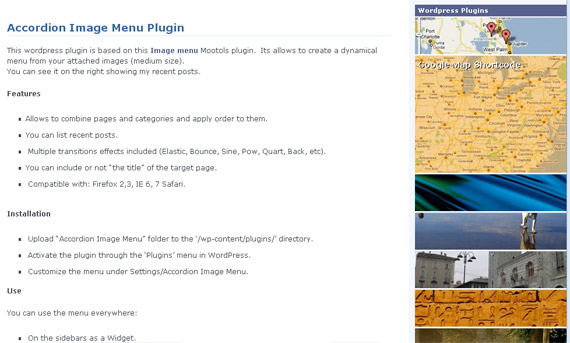
Live demo on author’s website sidebar
30.PixoPoint Menu Plugin
Adds an SEO friendly, accessible regular or dropdown menu to your WordPress blog.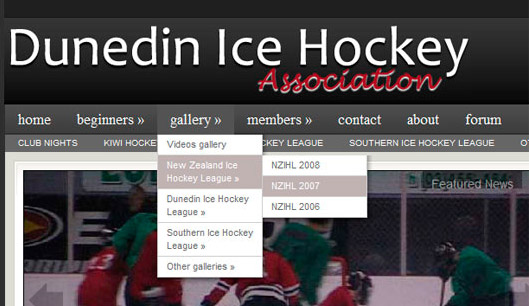
Check out live example
31.Quick Search
Quick Search add AJAX Search to your site sorting results by Posts, Page and Comments. You can easly customize the popup menu style by modifying the file quick-search.css.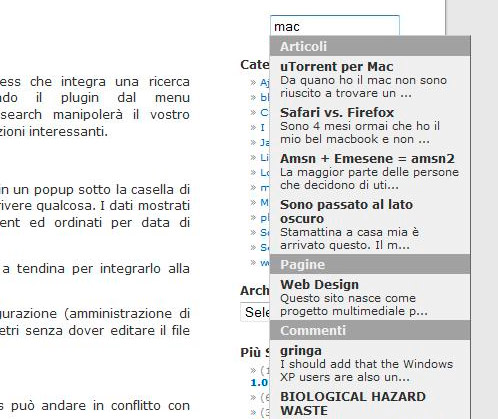
32.Ozh’ Better Plugin Page
Better Plugin Page brings a few valueable enhancements to the Plugin Management page: tiny icons, less clutter, quick action links. Handy for those who have 70+ plugins on their blog.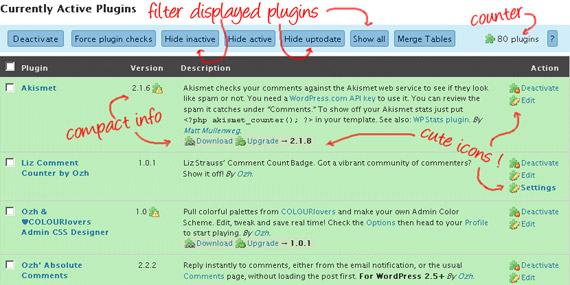
Check out demo
33.Highlight Search Terms
Highlights search terms using jQuery when referer is a Google, Yahoo or Lycos search engine or within WordPress generated search results. This plugin is a light weight, low resource demanding.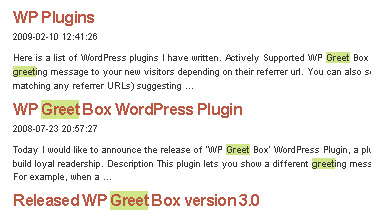
34. µAudio Player
µAudio is a slim (450 Bytes!), fast plugin to create a flash mp3 player when mp3 links are clicked. In order to reduce clutter and file transfer, the links are unmodified until they are clicked, at which point a div with the player is faded in after the link. A second click on the link fades the player back out.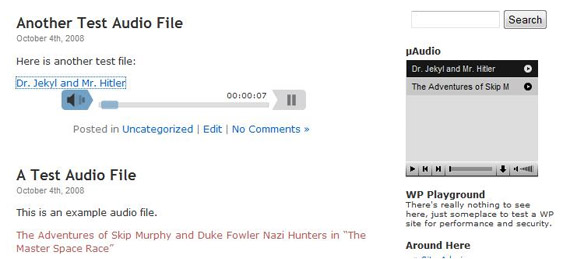
35.News-Ticker
A JQuery based News Ticker Displays a sliding or fading list of post titles, rss reeds or comments and excerpts with links to post.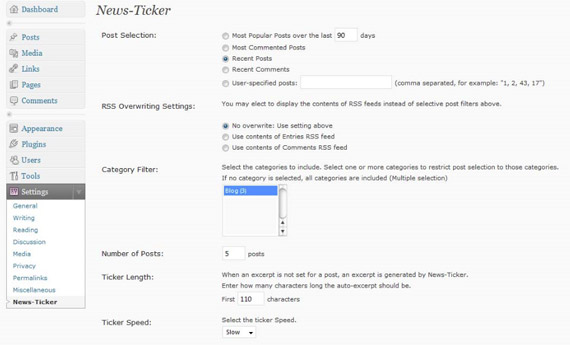
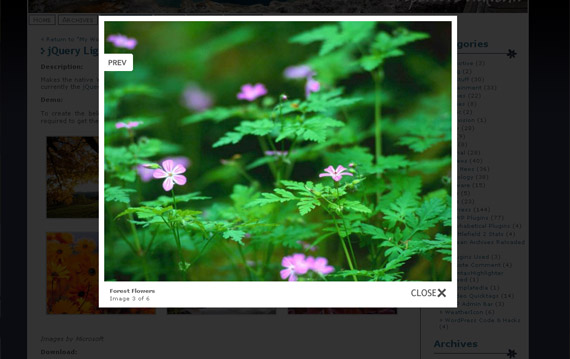

Tidak ada komentar:
Posting Komentar